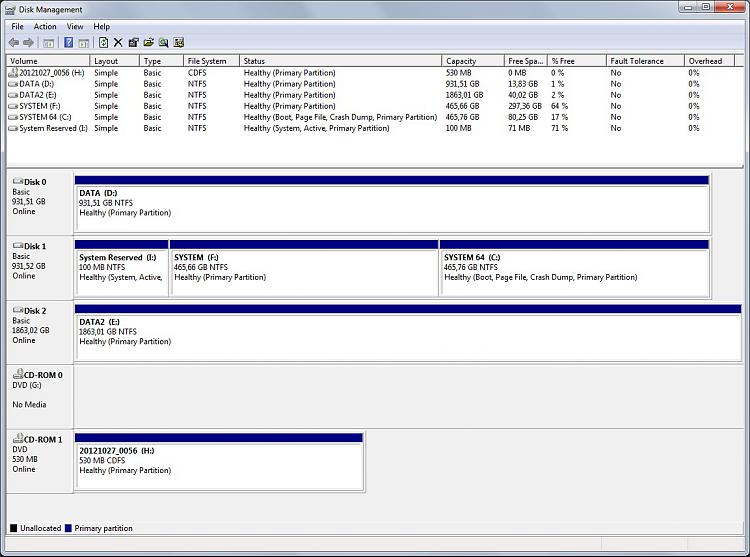New
#1
Can i erase my x86 partition and only keep the x64 without trouble ?
Hello,
I have a RAID0 hard drive with two partitions on it. One is my old Windows 7 ultimate 32bits installation which i do not use anymore, and one is my current 64 bits installation. I would like to get the space back, but cannot afford any troubles because i have a big work project starting tomorrow... What is the safest way to proceed ?
Many thanks in advance
freudes


 Quote
Quote