New
#1
newbie that installed windows 7 after boot disk falure

i have 2 hard drives in my computer one was 500 and the other was1tb now i have no space after i installed windows 7. before i installed windows 7 i had a boot disk falure and could not do a system restore so thats why i used the 7 disk.should i reinstall the 7 again?how do i get to use all the space i use to have? thanks for any help i can get
Last edited by cookiemae; 17 May 2013 at 22:03. Reason: add more info

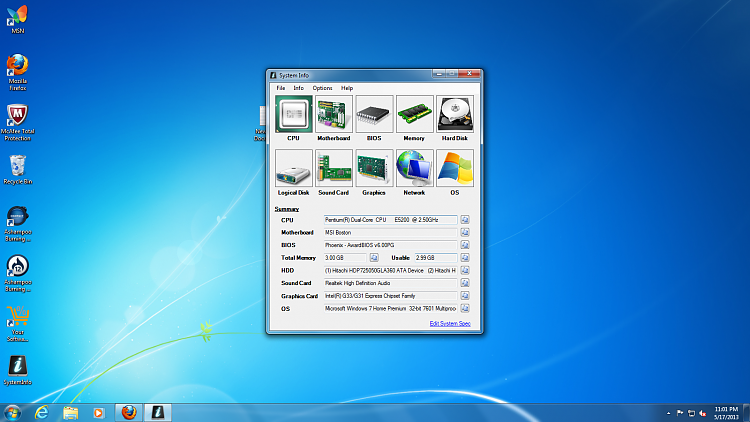
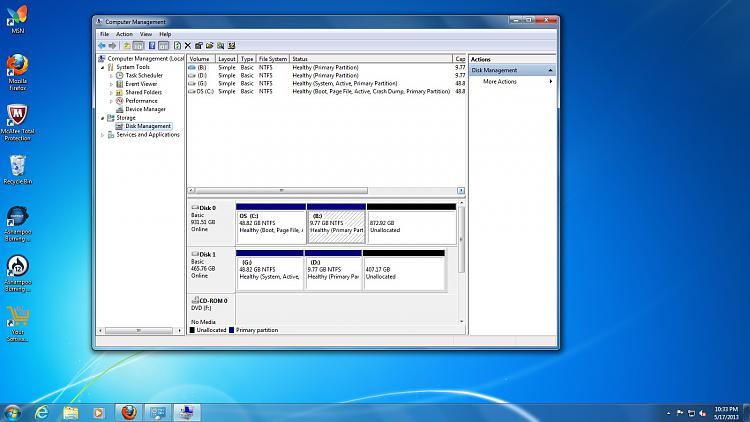

 Quote
Quote
 Thanks
Thanks
