New
#11
Incorrectly Partitioned Disks after reinstall
-
-
New #12
You didn't follow the steps I gave you for unplugging the other HD and booting the installer when you reinstalled? These are the most fundamental rules for doing a Clean Install Windows 7, followed by deleting all partitions during install to create New.
It appears you only have one OS now though so enter msconfig>Boot to remove any ghost listings. If not listed there install EasyBCD (click Download - no Name or Email required) to delete the ghost listings on Edit OS Menu tab.
You might also be able to sort this out by running Startup Repair a few times, especially if you transferred the boot files to C using any method besides Startup Repair - Run up to 3 Separate Times the link to Repair My Computer on F8 was most likely lost.
-
New #13
They are just boot menu entries. Open msconfig>Boot tab >Delete any you don't want.
-
New #14
Okay thanks, everything works, I also used the Startup Repair tool and all seems good.
Related Discussions

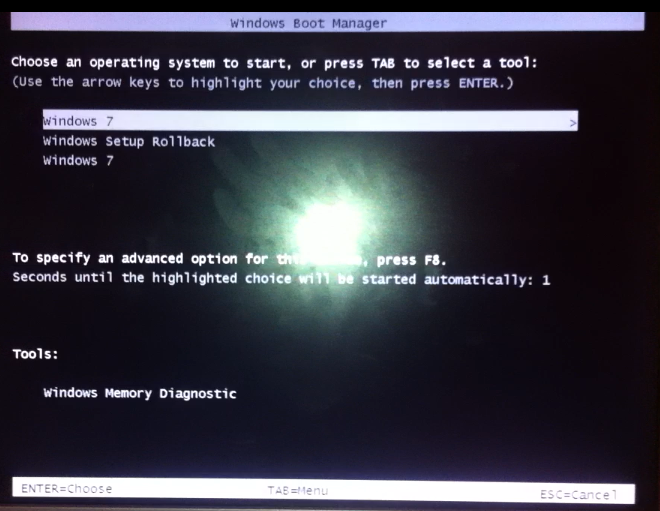
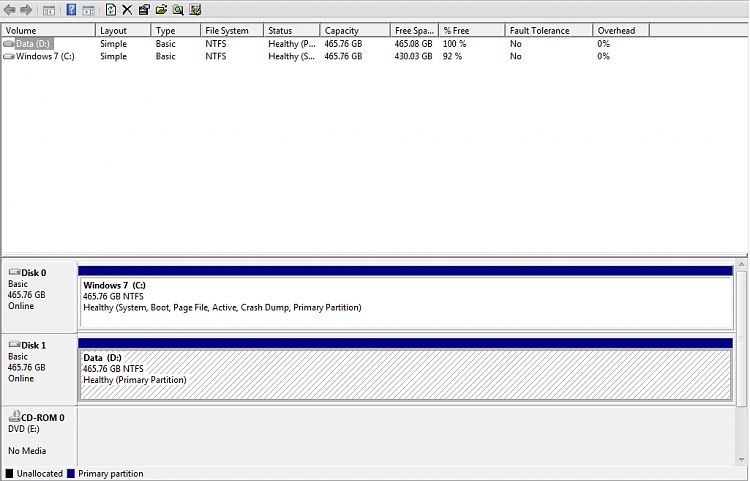

 Quote
Quote