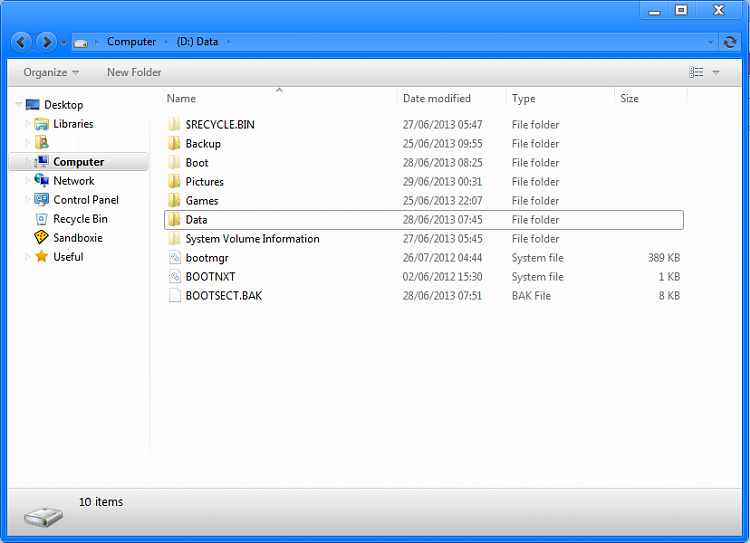New
#11
No option to use Windows 8 in dual boot with Windows 7
-
-
-
New #13
-
New #14
Well, you could delete the Boot folder, but leave it in the Recycle Bin for now, and see if you are still able to boot into Windows 8 at startup.
If not, then you know what it was for, and can just boot into Windows 7, and restore the Boot folder back from the Recycle Bin.
-
New #15
If you'll look at the screenshot in Post #4 you'll find the answer: The data drive held the System Active flag and thus was then booting at least Win7, which held the Boot (currently booted) flag.
The repairs moved the System Active flags and Boot Files to Win7 and cut the Data drive out of the boot, so those 4 Boot files can be deleted as they are Inactive and not being used. You may need to run the Take Ownership Shortcut on them first.
-
New #16
-
Related Discussions

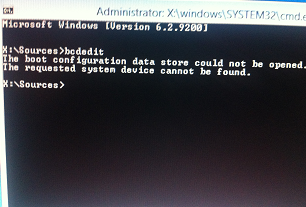

 Quote
Quote