New
#11
i kinda dont see them in the in the partition... only the boot.bak file?
i kinda dont see them in the in the partition... only the boot.bak file?
you need to enable show hidden files and system files as SIW2 mentioned, if you didn't already.
maybe you could attach a screenshot of Disk Management and tell us what partition Windows XP is on.
i did checked show hidden files.
ok here:
http://www.flickr.com/photos/25503021@N02/4024725882/
drive d contains win xp
drive c contains win 7
The boot files are on D: as everyone else had predicted.
And since your Windows 7 partition is logical, you would have to convert it to primary first in order to make it bootable.
The only tool I know of that can convert logical to primary is Acronis Disk Director.
Maybe you're better off just leaving the boot files on the D: partition. Instead of formatting it, just delete the Windows XP files.
Do NOT delete the Boot folder or the file bootmgr however.
You can do it with all the Paragons., too.
Also with the free downloadable Partition Wizard. Installer and boot disc available.
I would suggest the free Partition Wizard boot disc:
http://www.partitionwizard.com/download/pwhe41.iso
burn the .iso to cd-r with windows disc burner ( don't format the cd).
Boot it, ( make sure NUM LOCK is on when it asks to select screen resolution , type1 , then press enter)
Rt click the 7 partition and select Modify>Set partition as Primary. You need to click Apply.
Also mark it Active.
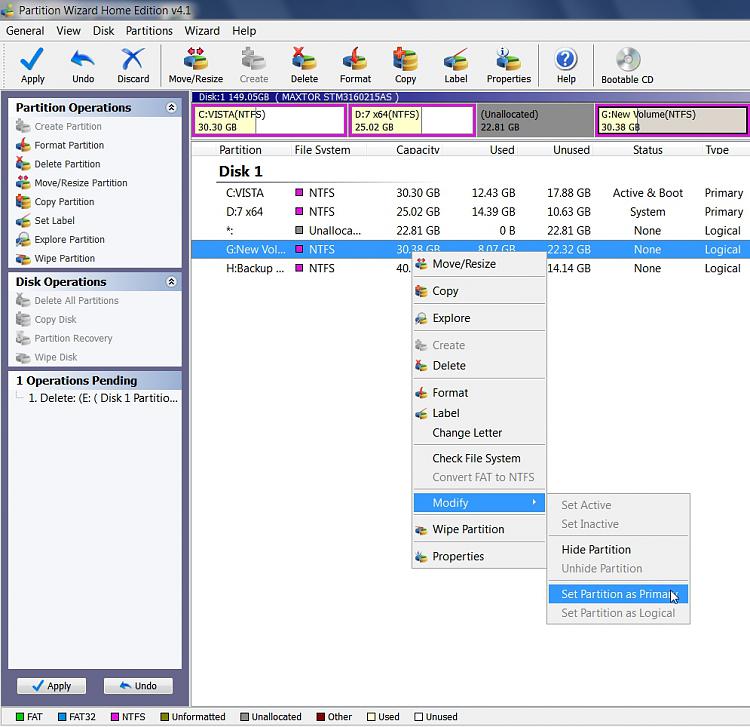
Ok, good to know. I didn't think it worked in Paragon or Partition Wizard. The options are grayed-out on my machine. I hadn't tried the boot disc though.
It will only give the option if it conforms to the MBR partitioning rules.
Yo may already have the max. allowable number of partitions.
Paragon is better, as it can handle the Extended partition itself, as well as the logical drives.
Try it virtually from within windows with PM or PW and see - rt click a partition - select delete ( as long as you don't Apply - it hasn't done anything yet).
Then rt click another partition and you will see the option.
Discard or Undo , or just close the program - releases the virtual operation.
after i make it primary... i can now format my xp drive?
You need to run the bcdboot c:\windows /s c: command first.
Then boot PW cd - Make it primary, Mark it active.
Boot into 7 and check in Disk Management - 7 partition should say "System" on it.
Now you can delete XP.