New
#1
Accidentally formatted UEFI System Partition, now Windows won't boot.
Is there any way I can restore what was in that partition?
Is there any way I can restore what was in that partition?
InformationWe always assume you have made your Recovery Disks using the OEM manufacturer's Recovery Media Creator app the first day you had your new PC.
& made the Startup Repair CD.
startup repair disc-create
Did you make the OEM manufacturer's Recovery Disks?
You can Order ASUS recovery disks from here:
http://us.estore.asus.com/index.php?..._detail&p=2860
Using the Start up disk.
Try doing a start up repair:
Startup Repair
Note: You may need to do start up repair 3 to 4 times.
Startup Repair - Run 3 Separate Times
Last edited by theog; 19 Jul 2013 at 17:14.
No, but I'm downloading a copy of Windows 7 Home Premium 64 from digitalriver so I can try using its boot repair option. Is there a way to put that ISO on a USB drive so I can UEFI boot the installation/recovery?
InformationBoot up using the Startup Repair CD or Windows 7 DVD. (not the OEM manufacturer's Recovery Disk) If you have a Netbook, you will need a CD/DVD drive.
NOTE: Make sure no USB drives are plugged in.
Do not use a USB Pendrive for Startup Repair.
startup repair disc-create
Windows Vista or Windows 7 no longer starts, and the Startup Repair tool does not fix the problem
You need to boot the windows 7 x64 CD/DVD in UEFI mode.
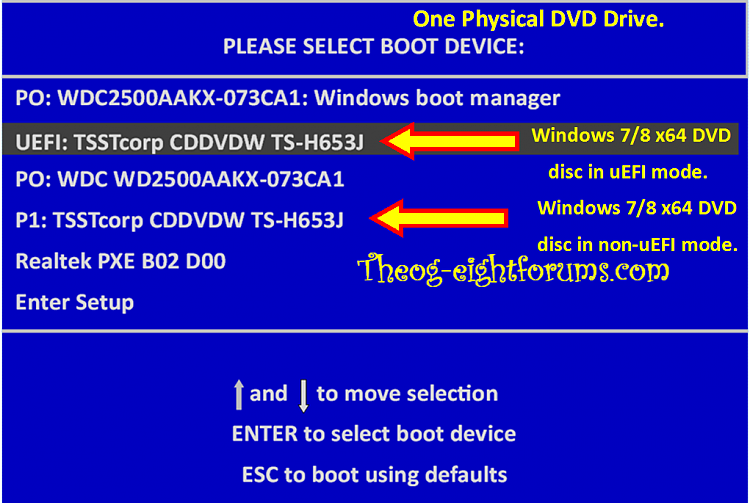
I would boot the flash stick installer or DVD created from Win7 Home Premium x64 SP1 English Official ISO download to try running Startup Repair.
Recreate the partition NTFS Primary first to see if the repair utility will rewrite the UEFI boot partition. Let us know how this works.
It's not correct that Win7 will not repair from a flash stick. I've done it many times.
If necessary to reinstall then follow the steps in UEFI (Unified Extensible Firmware Interface) - Install Windows 7 with - Windows 7 Forums.
You can access your files to copy them out using Copy & Paste - in Windows Recovery Console .
In addition look over these steps for getting a perfect Clean Reinstall - Factory OEM Windows 7 which compile everything that must be backed up first and the tools and methods which work best to get and keepa perfect install.
I'm having trouble downloading it from that site, are there any mirrors or torrents (of THAT EXACT ISO, not pirated/cracked copy)?
No. What is the problem?
Try another browser.