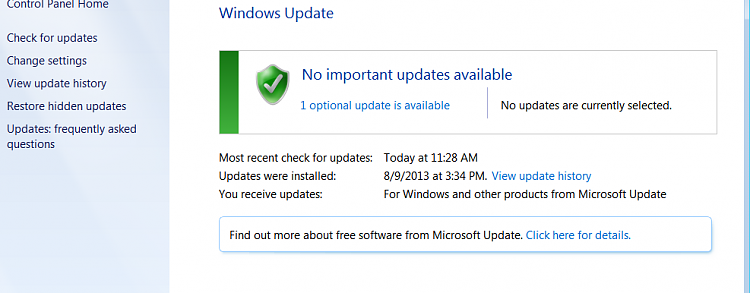New
#21
What more direction do you need? Please show me what is unclear about this:
There are not two versions Dual Booting on the drive, only one which looks correct.Enable Automatically deliver drivers via Windows Update (Step 3) then run all available Important and Optional Windows Updates. After requested reboots go right back and Check for Updates again, until there are no more. Then check Device Manager if any Devices are in error, import them from the Dell Support Downloads webpage for your tag number.
You said you set up a separate HD for the 64 bit install, but where is it? Do you get a Dual Boot menu when you start the PC?
Last edited by gregrocker; 12 Aug 2013 at 12:42.


 Quote
Quote