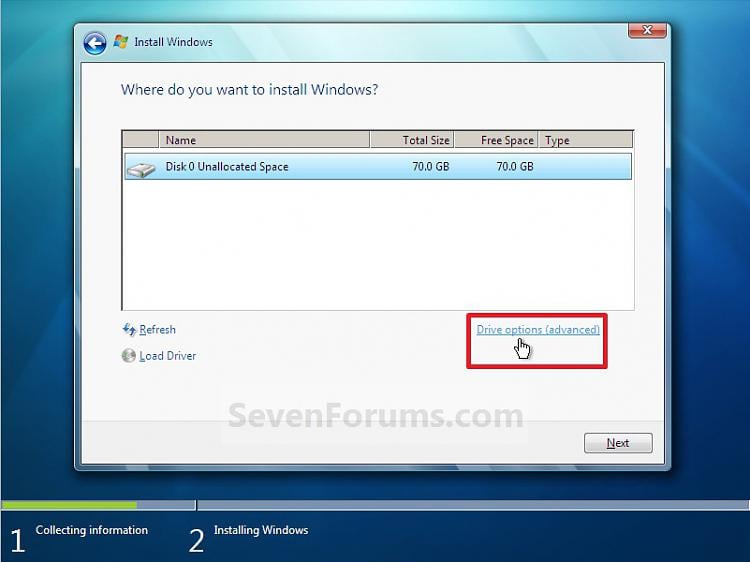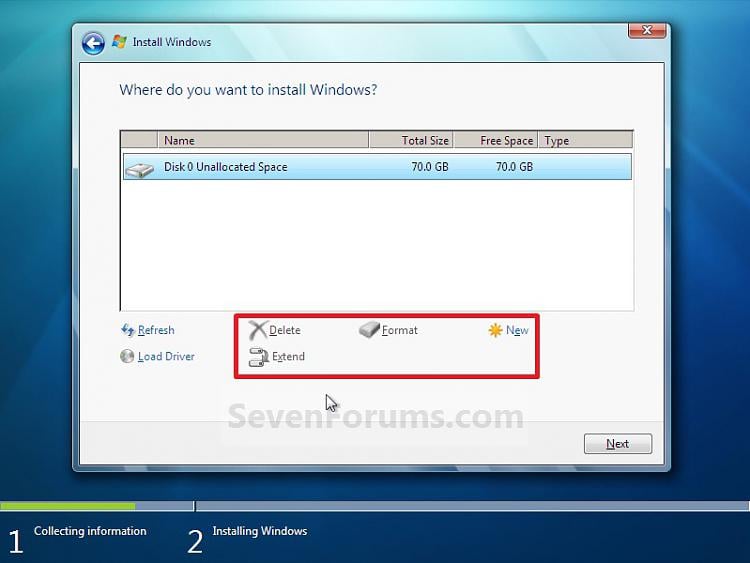New
#1
Installing Windows after a complete format, just a few questions.
Hello, before I start I'll give you a thanks in advance.
I asked my friend to uninstall the Ubuntu I'd installed for him to try it and he just deleted the partition which has led to a whole host of issues as he's managed to delete some of the grub boot manager and many Wndows files. After a great deal of headaches I've decided to simply format they entire hard drive and reinstall Windows. My problem is that I don't have the Windows disc, it was pre-installed - does the version have to precisely match up for my product key to work or just Windows 7 Home Premium 64 bit generally? I believe Microsoft supply the ISOs.
So my questions are:
1.) Do the versions have to match as I said above.
2.) Where do I get the ISO or can it be found with a quick Google (on my ipad at the moment, borrowing my Mum's laptop to get the files etc. but want to do it in one sitting)
3.) How do I make sure the hard drive and all partitions are completely formatted so they won't conflict with the new install?
Cheers for any assistance.


 Quote
Quote