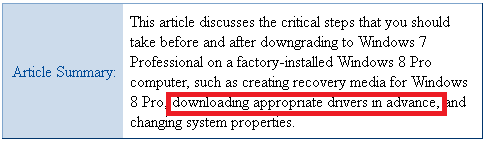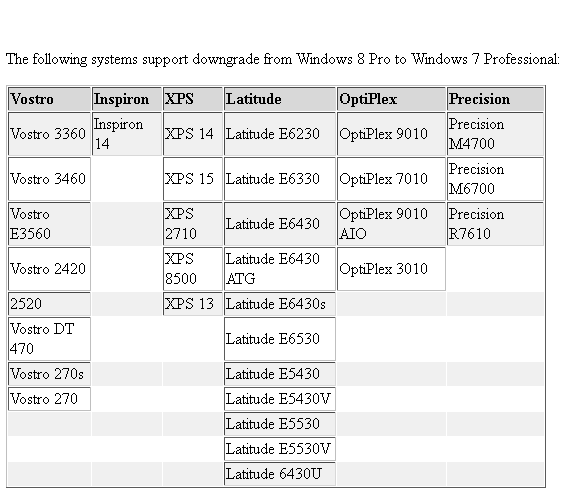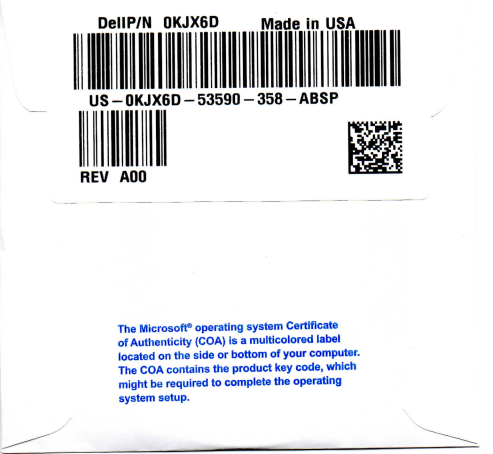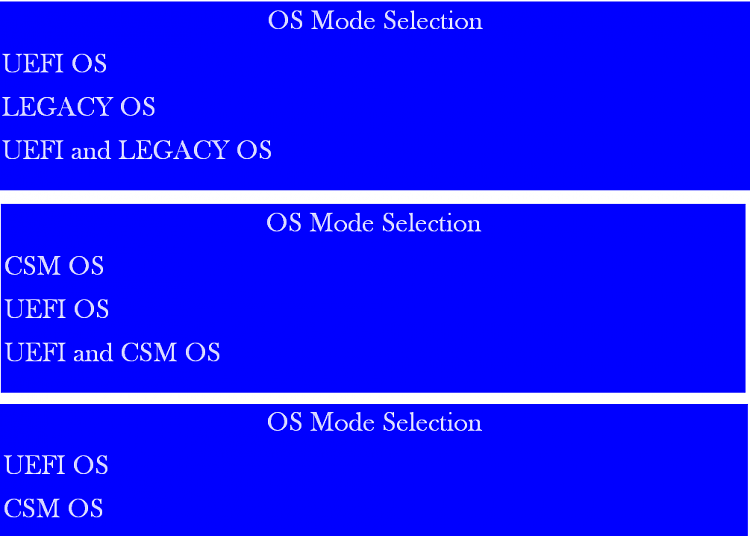New
#11
Excuse me but why are we still having a discussion about drivers almost five years after the release of the first driver-complete OS?
This discussion became moot after XP because Win7 includes all drivers in the installer and then via all rounds of Important and optional Windows Updates which should be done immediately after install.
There are never more than a few drivers then missing which can easily be found. We can help you if necessary. It rarely takes more than a few minutes.
We have never had a single case I have seen where drivers could not be found for Win7, yet the discussion still often starts with hand-wringing over "Where will I get the drivers?"
This is all explained and a perfect install sequenced in Clean Reinstall OEM which still and all applies here. You only need to disable Secure Boot in BIOS and attempt a UEFI install as shown in UEFI (Unified Extensible Firmware Interface) - Install Windows 8 with. If it causes problems we often see users decide instead to Bypass UEFI to Install WIn7 which always works.
I don't know why Dell would tell you that you can't downgrade to Win7 when you have Windows 8 Professional which features free downgrade if desired. You don't need to purchase anything. Dell will have to get it activated, or else MS Customer Service should be contacted to find out why they are violating the EULA for that version.


 Quote
Quote You are certainly a key and important member here.
You are certainly a key and important member here.