New
#1
XP multiboot won't work after replacing HDD
OK, this is probably stupid, but maybe someone can steer me to a solution: My main IDE HDD that has the Win 7 \BOOT folder with its BCD started failing. I was getting the "HAL.DLL missing or corrupt" error. So, in a short window where it DID work, I copied its partitions off to backup on another drive, and found an identical Maxtor to replace it with. I did the hardware swap-out and usual DVD SETUP nightmare with diskpart and reassigning letters after making the drive an MBR drive, and its primary partition startable-active. After hours of fiddling, Win 7 boots fine after a startup repair, and I restored the original drive lettering. Problem is, the XP installation won't boot. It appears in the selection screen, but when I choose it to boot, all I get is a black screen with a flashing underscore.
Here's the configuration: The system boot disk (0), the 40Gb Maxtor IDE that failed and was replaced, has the MBR. Its first primary partition, active, is I:, which has \BOOT (the second, H:SURROUND, is a scratchpad). The main disk (1) is an SSD that has partitions C:NON-OS SSD, an auxiliary; D:AUXILIARY SSD; E:XP SP3 SSD; and F:WIN7 SSD. That's unchanged from before the HD problem, when booting XP from E: worked fine.
I have a SATA drive (2) with partitions N: O: P: Q: that replicates the partition structure of the SSD exactly. Win 7 starts fine off that too, but I don't use its P:XP SP3 anymore.
XP's BOOT.INI on I:\ is as follows:
;
;Warning: Boot.ini is used on Windows XP and earlier operating systems.
;Warning: Use BCDEDIT.exe to modify Windows Vista boot options.
;
[boot loader]
timeout=8
default=multi(0)disk(0)rdisk(1)partition(3)\WINDOWS
[operating systems]
multi(0)disk(0)rdisk(1)partition(3)\WINDOWS="XP on the SSD"
;yes, Win 98 SE is still on C:
c:\BOOTSECT.W98=" Windows 98SE (on 40Gb IDE only)"
That worked before. What would make XP do a black-screen startup failure now?


 Quote
Quote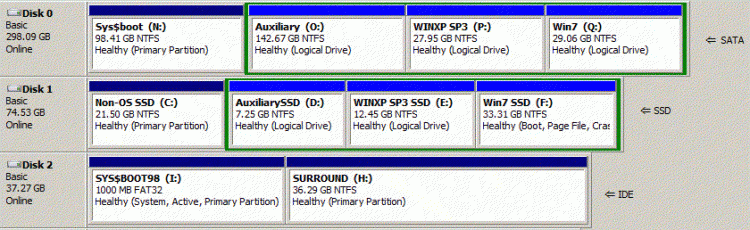
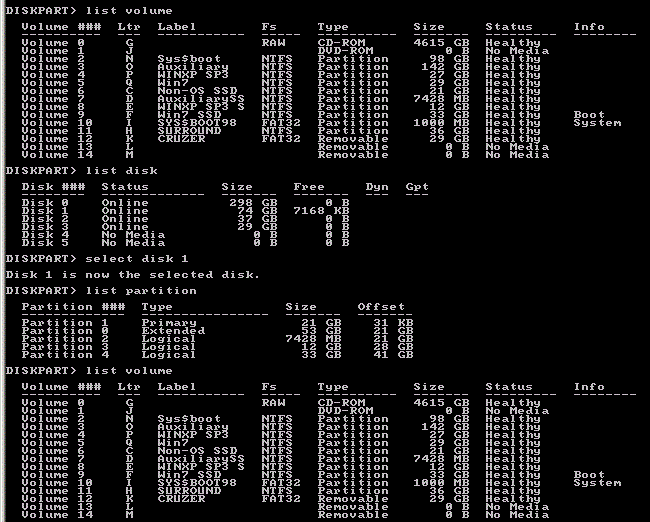

 I learned a lot more about
I learned a lot more about