New
#1
Dual boot Win7 with XP - disaster!
Hi, I really need help with this!
I have 2 XP installs on my pc, both on separate partitions. Today I installed Win7 Home Premium 64bit on a clean partition on a separate drive with the intention of creating a triple-boot system.
After the Win7 install finished, I installed some updates and rebooted - but was shocked to see no dual boot option! Instead, Win 7 loaded automatically and it seemed I had just 'lost' my 2 xp partitions. I know from previous experience dual-booting Vista that I *should* have seen a boot menu offering a choice of Win 7 or 'Earlier Versions of Windows' - but alas no!
Later I took the Win 7 DVD out of the drive and rebooted. This time, Win XP booted automatically, giving me no option to load Win7!!!! Cursing that I had now lost my new Win7 install, I tried putting the Win 7 disc back into the DVD drive and rebooted: hey presto Win 7 loaded again, but no sign of Win XP....
So confused and frustrated with this nonsense to be honest. Can someone please advise me what I've done wrong (did exactly the same with Vista last year and it triple-booted perfectly). More importantly, how can I sort out this mess?
Thanks in advance.


 Quote
Quote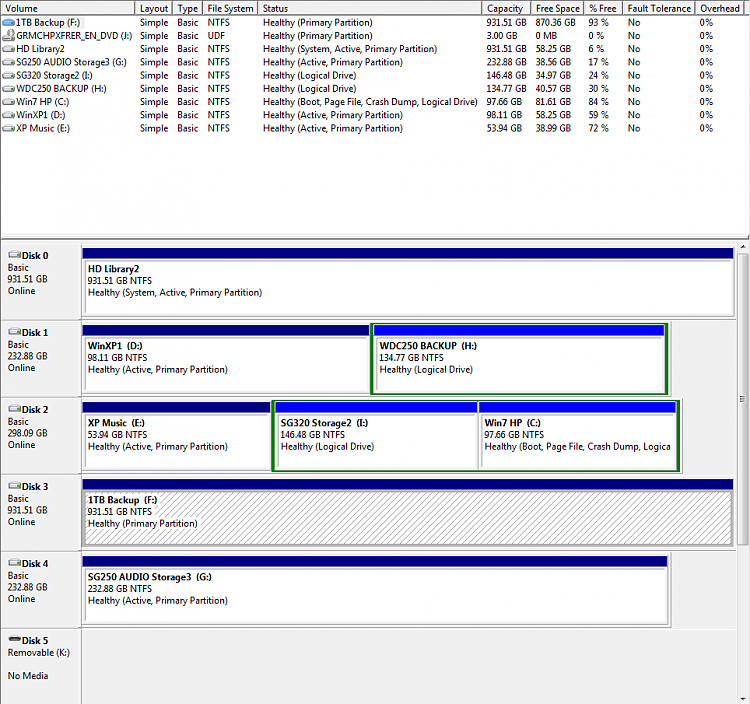
 )
)