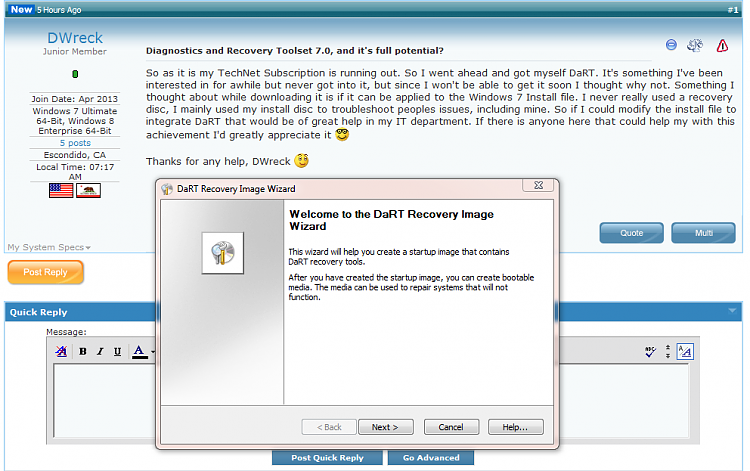New
#1
Diagnostics and Recovery Toolset 7.0, and it's full potential?
So as it is my TechNet Subscription is running out. So I went ahead and got myself DaRT. It's something I've been interested in for awhile but never got into it, but since I won't be able to get it soon I thought why not. Something I thought about while downloading it is if it can be applied to the Windows 7 Install file. I never really used a recovery disc, I mainly used my install disc to troubleshoot peoples issues, including mine. So if I could modify the install file to integrate DaRT that would be of great help in my IT department. If there is anyone here that could help my with this achievement I'd greatly appreciate it
Thanks for any help, DWreck



 Quote
Quote