New
#31
Once again don't forget to delete all partitions and full format your new XP partition on the target HD before install, using the booted XP CD.
Once again don't forget to delete all partitions and full format your new XP partition on the target HD before install, using the booted XP CD.
But maybe better:
First download all drivers listed in #18 and put on usb stick. Or download from within win7 and put it in C:\drivers folder. So you can access it from within winxp (of course you have to reattach win7 drive to system after installing winxp succesfully). It will be on E:\drivers, F:\drivers or D:\drivers .
I downloaded your zip folder of Drivers from #18 and unzipped it, it is in two places at the moment. On a flash drive and in my Downloads folder. I have tried to find my C:\Drivers and even unchecked the box to "hide hidden files and folders". but I can't find C:\Drivers. Once I do find it, what do I do with all those files that I unzipped. Add them to a current folder? Delete Drivers in a current folder and replace the contents with yours?
Just make a folder called C:\drivers in win7 yourself . Put all zipfiles from post #18 in that folder.
If winxp has been installed and boots successfully you can browse to X:\drivers (the drive letter will be D, E, F etc... I don't know). In winxp you can unzip them How to Zip and Unzip (Beginner Tutorial, Windows XP) - YouTube
and install them.
After installing winxp the network driver isn't installed yet, so you can't download the drivers. That's why I want you to download them from within win7 prior to install winxp.
Are you browsing from the Add Drivers F-key prompt during XP CD loading? I've not heard that anyone was able to add drivers directly from the booted XP installer without floppy support.
I'd continue with slipstreaming to pick up those drivers from where you unzipped them. Nlite should only want the ones which are actually drivers.
Greg, you asked "Are you browsing from the Add Drivers F-key prompt during XP CD loading?" No, I'm following as close to verbatim as I can from the slipstreaming instructions I found at the link you gave me in #11. I even printed them out. As for continuing with the slipstreaming, it won't let me proceed beyond this popup shown in the screenshot unless I give it exactly what it's asking for.
I had not seen the screenshot as it was posted at the same time as my last post.
The screenshot seems to be asking for the XP installation files. Have you put your XP CD in the drive and selected it? We cannot see what's underneath the popup window so don't know if you've loaded the XP files correctly from CD.
Here's what I've done so far.
Step 1 said to Download and install nLite. I did this but as I said in one of my posts earlier today there were associated files that looked like they were needed too. I asked for your thoughts on those but there was no response so I assumed I was good having downloaded just nLite.
Step 2 said Make a new folder for your Windows XP image. I right clicked on the Desktop and selected New then Folder and named it Windows XP-SP3-SATA.
Step 3 said Insert XP CD & start nLite. XP didn't do anything other than an AutoPlay popping up to run setup or open to view files. I closed this and started nLite.
Step 4 said click Next which I did.
Step 5 said 5) Choose your Windows XP image folder, & Click Next, than OK.
Note: nLite will put the image into your folder. I clicked the browse button on that window and selected my Windows XP PRO-SP3-SATA located on my desktop. And it was at this exact instant that the popup asking other directories. There is no going beyond this point unless what this is asking for is met. That is to say I cannot get to OK and Next.
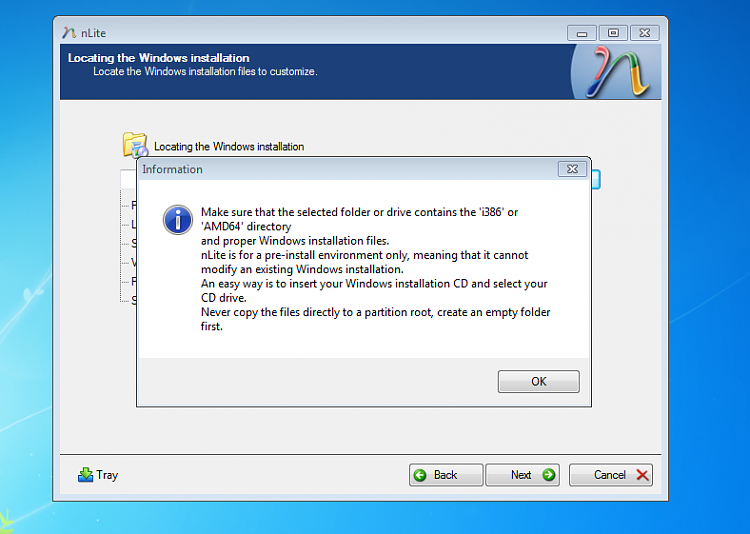
Point NLite to the XP CD in the CD drive.