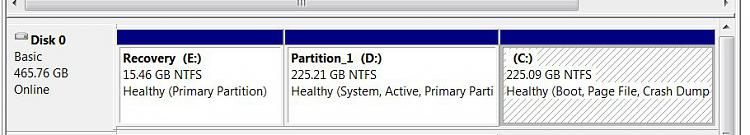New
#1
Windows 7 wont boot after install,not even a bootloader
Hi
I currently have a Vista/XP dualboot on my system.
I attempted to install Windows 7 as an upgrade over Vista, thereby keeping my XP.
The install runs fine however on the final reboot the PC no longer boots correctly.
It displays the "Press anykey to boot from CD" timer and then instead of showing the bootloader (as it has been all the way through setup (Choose XP/Win7/Earlier Windows)) It simply freezes.
The only way I have been able to make my sytem work at all has been to boot from the Win7 dvd attempt to install it again and wait until it forces a reboot at which point the bootloader is visible again and I can get back into XP.
Ive tried the repair option on the DVD and no joy either.
Any ideas please?


 Quote
Quote