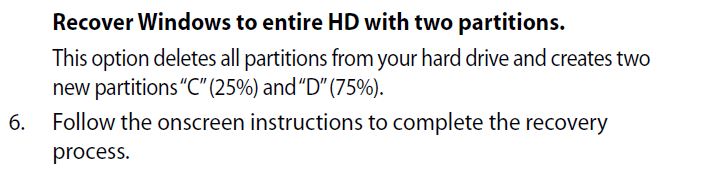New
#1
How to use recovery discs on asus k52f?
My friend has had serious issues issues with there laptop and wants to put it back to factory settings.
Now when they bought it they set up the 6 discs to recover from.
However when you select AI Recovery it says no discs have been created yet.
I cant see any other way to use these discs in order to restore it.
can someone help please?


 Quote
Quote