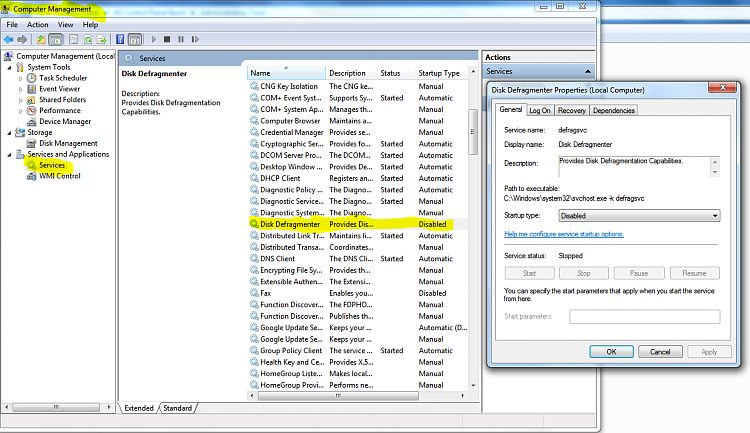New
#171
That's only based on knowing that users have set data drives to GPT to avoid MBR size and partition limitations, long before the UEFI crapware was concocted. Since every UEFI BIOS is different, who knows if new restrictions exist for some on mixing MBR/GPT. So far I've only seen CSM needed for booting an MBR OS, or both. Anyone else?


 Quote
Quote