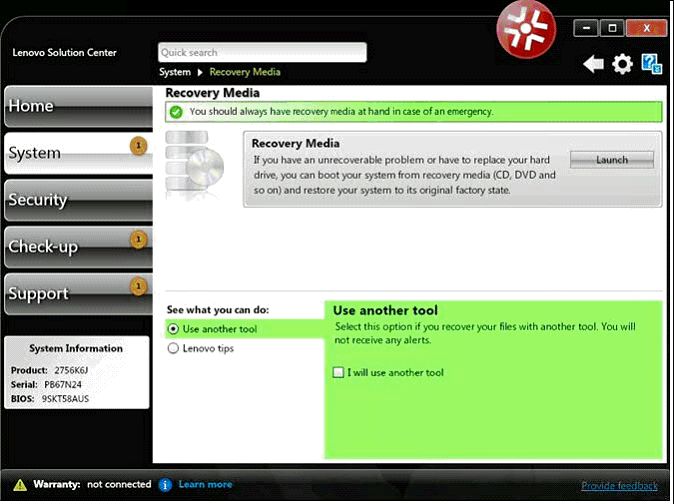New
#1
Windows 8 Recovery Drive will not reinstall OS
I created the Windows 8 Recovery Flash Drive:
Disconnected my SATA drives and installed a 128GB SSD. When I boot the flash drive, it runs for a bit then says missing a critical partition (or something like that).
I had to disable Secure Boot to boot the flash drive. Do I need to initialize the SSD first? What I expect when done is for it to look like this:
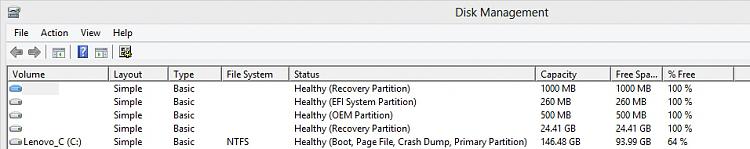


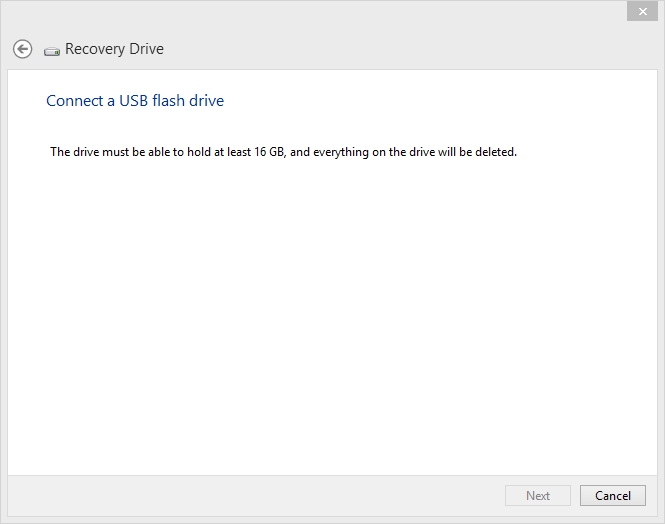

 Quote
Quote