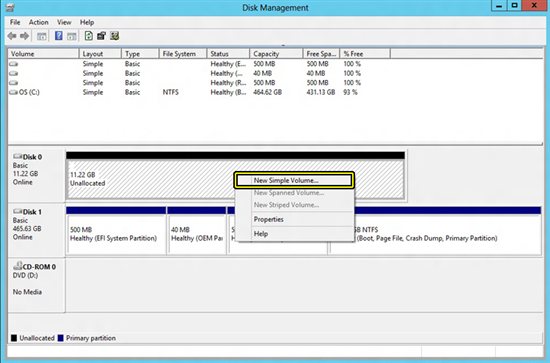Using SSD as an expresscache
-
Using SSD as an expresscache
Hi,
I'm trying to install win7 again for hours but everytime I install the win7 on HDD, there's 100MB system partition is creating on SSD(disk 0) and when I open the disk management I cannot delete the partitions on SSD because there's that 100 MB on SSD!
I've been told that there shouldn't be any partitions on SSD if I want to use my SSD as an expresscache, but everytime I install win7 there's this 100 MB system reserved on SSD(which is 24GB) I assume it's because SSD is Disk 0?
What I should do? Even if there's 100 MB system reserved partition on SSD I can still make my SSD expresscache? Or should I change my disk order? And how?
I'm really lost here..
-
-
-
Thanks theog, let me check.
-
-
In all scenarios and tutorials, 100MB system reserved part on HDD with Partition C the section that we install Win7) I still can't get how to avoid that 100MB part installing on my SSD..
the section that we install Win7) I still can't get how to avoid that 100MB part installing on my SSD..
-
-
Thanks theog but I have Lenovo Ideapad y410p and cannot see SATA operation section on BIOS. However I've reinstalled windows like 3rd times trying to avoid that 100MB part installing on my SSD. I've tried several ways but I assume because of my SSD is `disk 0` everytime 100MB part installing on SSD. Where I'm doing wrong?
-
-
-
Thanks whs,
But now I'm about to install win7 maybe 5th time, I'm on installing screen. So you advise that doing this after installing win7 right? Is there anything to do while I'm on win7 installing section?
-
Duribng the install all disks other than the one you install on should be physically disconnected. But in your case that is probably not possible.
The other solution (that works most times) is to make the disk on which you install Disk0. If none of that works, moving the bootmgr after the installation is the next best solution.
-


 Quote
Quote the section that we install Win7) I still can't get how to avoid that 100MB part installing on my SSD..
the section that we install Win7) I still can't get how to avoid that 100MB part installing on my SSD..