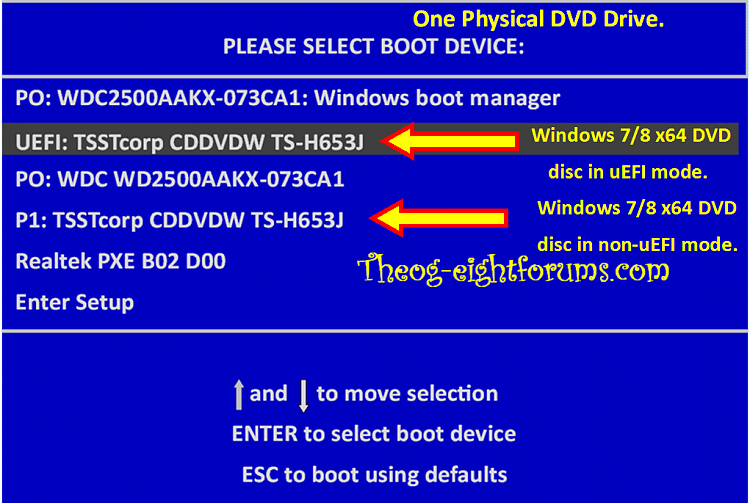New
#1
Bad 7 OEM Installation Disk?
Afternoon -
After days spent mucking about over the past week and a half I am still unable to install 7 onto a new build desktop system.
Instead I am getting an endless reboot cycle.
Components;
CPU [ AMD Athlon Dual Core ]
MB [ Asus ]
Case [ Antec ]
Vid Card [ G-Force ]
PSU [ Seasonic ]
RAM [ G-Skill ]
OS [ Windows 7 Home Premium 64bit OEM ]
HDD [ Western Digital ]
Optical [ Plextor ]
Not a high end but not a basement build either. Components are SATA and capable of handling Windows 8/8.1. Cables are configured, everything runs, but install won't work.
Hardware, CPU/RAM/MB/PSU checks out with Ultimate Boot CD and will run Hiren's BootCD such as the mini-XP. HDD can write zeros to every sector, chkdisk finds no problems, etc etc and will format to NTFS by Partition Wizard in Hiren's.
I've also tried switching the optical burner for a generic Asus read-only drive without affecting the installation issue.
BIOS is set to defaults or auto, changing boot order also does not affect the installation loop problem. BIOS date is just from last Fall 2013.
On installation;
The Windows disc will run and give the grey bar for "Windows is loading files."
The logo screen starts, but the colored orbs do not create the flag before going to a black screen displaying "Starting Windows."
The colored GUI page starts, with the Vista-style "circle" to show the system is working.
Some kind of window pops up for too short a time to read or capture on the GUI screen.
Instead of giving me the "Install Windows" prompt for language/currency/keyboard the computer reboots itself.
Trying to change the boot order in BIOS or removing the install disk to force Windows to use any files on the HDD does not work - the cycle of it trying to load from the DVD continues.
Pulling the disk only causes the "Insert boot media and hit any key" result, and putting the disk back in just goes back to the endless reboot cycle.
I've been searching online but haven't seen much any tips or suggestions to resolve this reboot cycle that seem to work when the system itself checks out.


 Quote
Quote