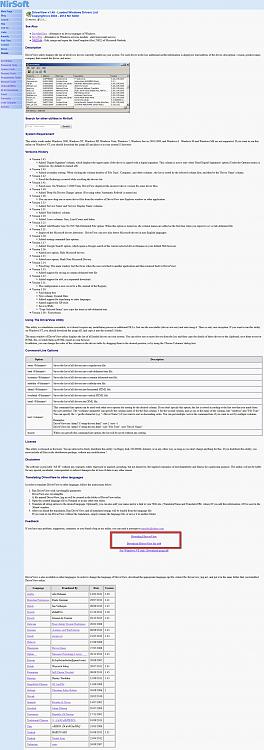New
#131
It is there and intact by all appearances. Rightclick the D partition to Explore your files. Does D show up in Explorer or Computer?
I told before you that D must be marked Inactive. Having it queried first by BIOS which is looking for an Active partition to boot is trouble. Do it now: Partition - Mark as Inactive - then check your Shutdown.
While you wait now is a good time to read back through the thread to complete the steps you've missed. This work requires the utmost thoroughness, missing nothing. If you have a question about how something is done then ask back but do not ignore it. This help would cost you more than the value of your PC in a shop.


 Quote
Quote