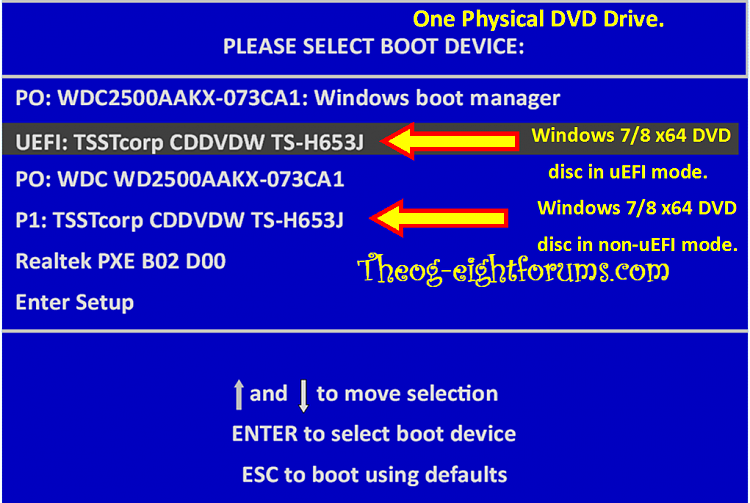New
#1
Convert GPD to NTFS for windows install
Hey guys, been doing alot of research on this issue and I even remember sorting it once a while ago. Now I have the same issue again.
300GB Sata drive, which used to be in a PC running Windows 7.
I have tried booting to DOS and running disk part
select disk 0 (after confirming this was disk 0)
clean
convert mbr
But this gave me no luck, I still get "windows cannot be installed to this disk"
I am installing off a USB drive, I have used this USB drive to install 2 copies of windows 8 just prior to attempting to install windows 7.
Quick question, could it be that the USB drive itself needs to be converted to NTFS after being used to copy two copies of windows 8. I would have thought this was done when the format and re copy of windows 7 was done (using WinToFlash)
I have also tried running GParted and formatting and creating a new partition with NTFS with no luck.
Now im stuck
any help much appreciated, trying to set up a media server in the lounge for the flatmates!
Cheers


 Quote
Quote