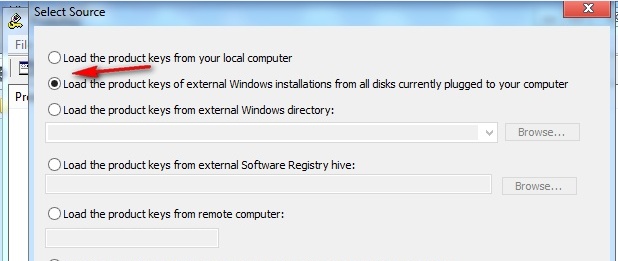New
#1
Determine Product Key From Unbootable Hard Drive
My brother bought a tower a few years ago from a small computer shop in the area. The shop is no longer in business. My niece has been using the computer without problem since they first set it up for her.
Now the computer won't boot, giving a 'bad hard drive, replace immediately' type of message. They are all pretty sure that it's a Windows 7 PC, but nobody will swear to it. I can find noting on the outside (or inside) of the case to indicate the operating system or manufacturer. There is no 25 character Windows key sticker to be found.
I have removed the drive, slaved it to a Windows 7 tower and copied all her music, pictures and favorites to an external drive, but what's next? I have another 500GB SATA drive that I can put in the tower, but to what end? Is there some method to determine the OS and product key from the slaved hard drive? With that information I should be able to install Windows on the new hard drive although, without the manufacturer I'd be in the dark about where to find the necessary drivers.


 Quote
Quote