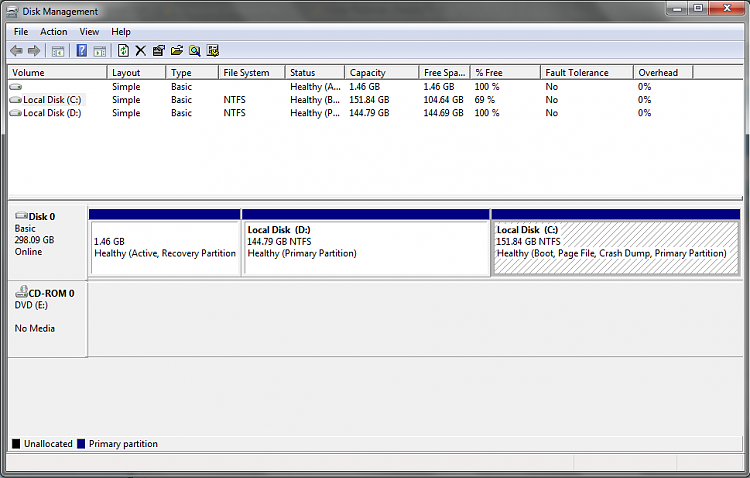New
#1
2 Separate Windows 7 Options During Boot
Hello everyone.
The C partition of my hard disk was slowly dying of bad sectors, so I had the 'bright' idea of wiping it out and doing a clean install of Windows 7 on the D partition of the same hard disk. I thought that choosing to format the C partition during the installation would do the trick of getting rid of the old Windows 7. This does not seem to be the case as I now have 2 Windows 7 listed during boot.
Looking at the Boot tab of System Configuration, I can see a Windows folder in each partition. I also noticed that the partitions have switched over. What used to be the D partition is now the C partition with the new Windows, and what used to be the C partition with the old Windows is now the D partition and shows as empty.
Can anyone please advise me on the next best course of action? Any suggestions or thoughts would be very much appreaciated.
Thanks a bunch.


 Quote
Quote