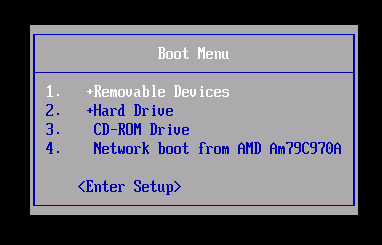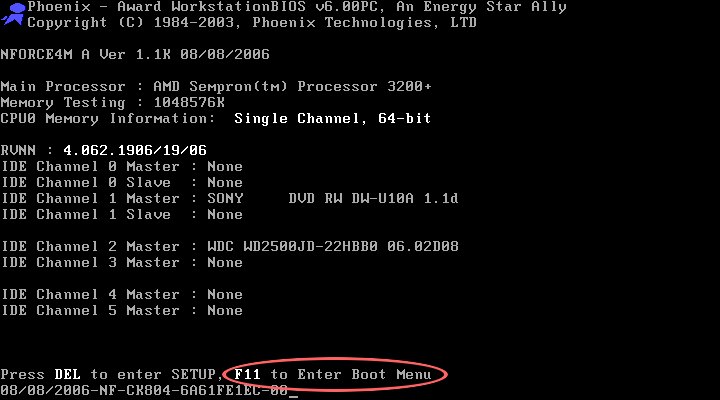New
#1
Is it possible to install windows 7 from a FAT32 formatted usb drive?
I'm currently trying to install windows 7 from a usb on my laptop, however I seem to have a strange issue - when I go to set the boot priority in my BIOS, it does not list any NTFS formatted usb drives as boot options. I've tried this with multiple usb drives formatting them to both NTFS and FAT32: whenever a usb drive is formatted as FAT32, the BIOS acknowledges it as a boot option, if it's formatted as NTFS, the BIOS refuses to accept the drive's existence and doesn't show it as an option.
So my question is: can I just use a FAT32 formatted usb drive, boot from it and and install windows 7 that way? After all, there aren't any files larger than 4GB in windows 7's installation files, so it shouldn't be an issue, or are there other concerns? I am asking because all of the tutorials about installing windows 7 from a usb always tell you to format it to NTFS, but I don't know if they do that just because NTFS is the newer format or because there are actually some kind of issues wiht using FAT32.
I guess I should also point out these things, because they might be relevant:
- I used this guide to create a bootable usb: Install Windows 7 From USB
- I tried using the bootable usb created using the guide above with my desktop pc and everything worked just fine, i.e. I managed to boot from it and reach the installation screen
- I am running windows 8 and ubuntu dual booted on a single hard drive. I should note that I did install ubuntu from a usb drive on this laptop, so booting from a usb should be supported at least in some way on this machine.
- I tried to find out about my BIOS a bit more, but all I could find is that the BIOS version is P03RAN and it also says Aptio setup utility on the bottom.


 Quote
Quote