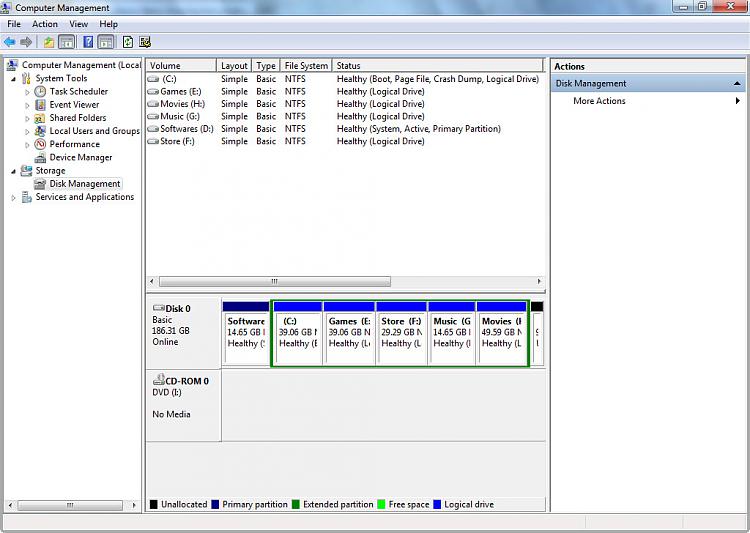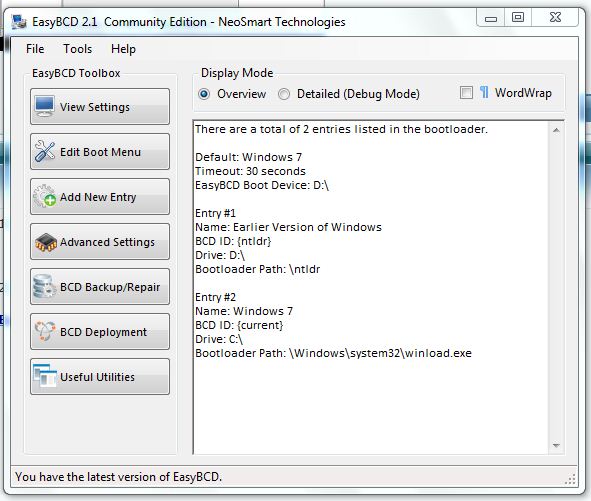New
#1
Boot Choice Menu Showing two windows, when having just one
Hello Friends..
I recently re-installed windows 7 in my D drive. earlier it was also installed there ,but due to some errors I had to do it. when i was installing , during setup it was showing drive C as primary, i formatted the whole drive d and re-installed the windows 7 32 bit.
i must also mention here that after the installation completed and I log on to windows 7 it changed the drive letter from d to c and and the other one which was showing c in setup menu had no drive letter. i had to go to the disk management to assign it a letter
Now i m getting a OS choice menu, giving me two options one is windows 7 and the other earlier version of windows. and when i select the earlier verison , nothing comes up, just a black screen. and windows 7 runs just fine..
i donot have a second os that is for sure. and I also checked in msconfig's "Boot" menu(as stated in other posts). There too i have only one windows showing up i.e. Windows 7.
Please help me to get rid of this problem....
i can provide any screenshots if you need it for solving.:)


 Quote
Quote