New
#1
Partitions puzzle
Here's a few screenshots all from the same machine.
Diskpart shows:
Disk Management shows:
Autopsy shows:
So am I correct to say that Diskpart shows only currently allocated volumes and that Disk Management shows allocated/ unallocated volumes? What puzzles me is that Z shows up as the exact same size as unallocated space.
Autopsy shows 8 volumes (4 unallocated) although it can only read the data on two of them. That's Drive C Windows and Drive D Data (Volumes 2 & 5 in the Autopsy screenshot).
As far as I can work out the following actually exist - 4 NTFS partitions:
Drive C Windows
Drive D Data
Drive X Encrypted
Drive Z Encrypted
Then there's a Virtual Disk that doesn't appear to show up in Diskpart or Disk Management.
Does that mean that Disk Management shows all unallocated space in "one" block?

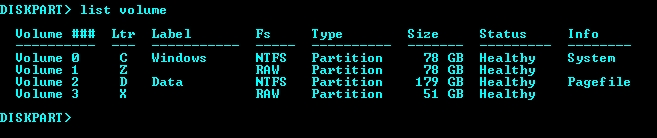
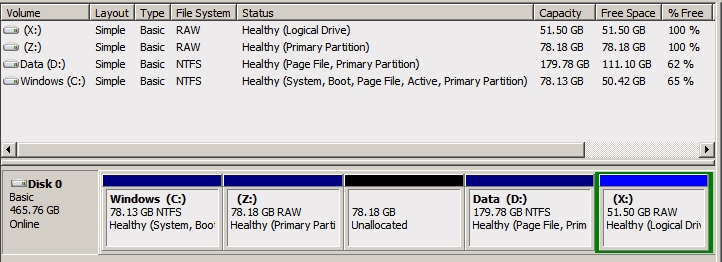
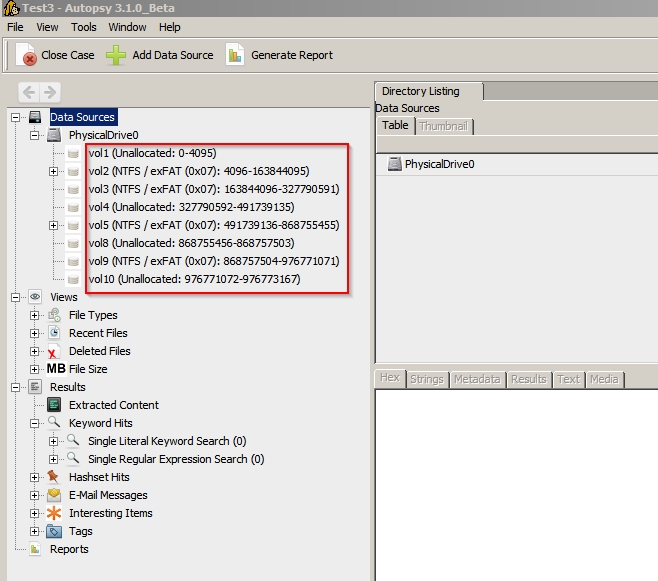

 Quote
Quote
 :)
:)