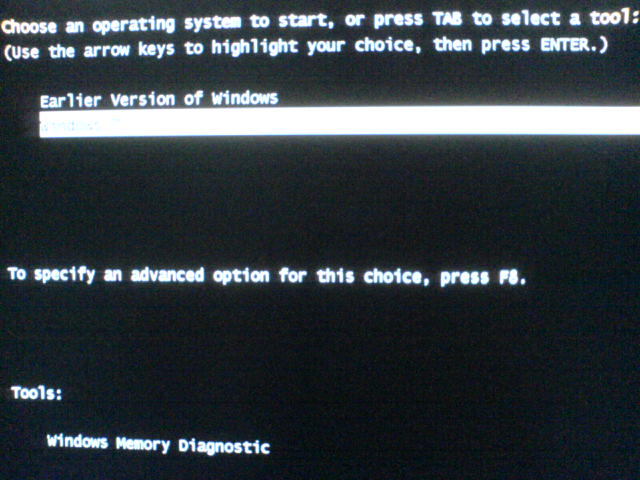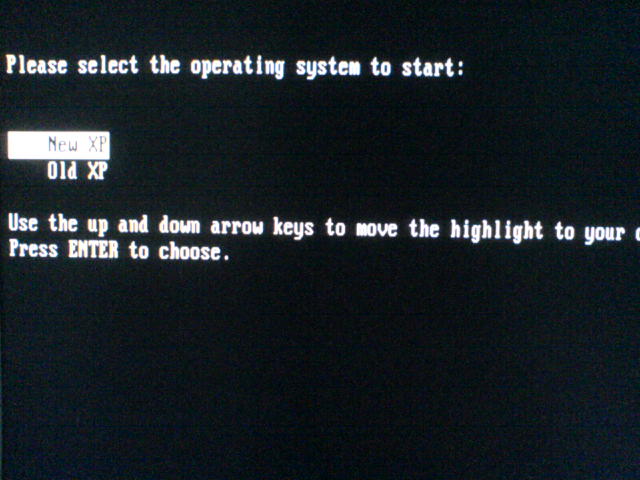New
#11
It appears I've a similar problem as diznanl - Windows 7ís boot menu doesnít show up after a fresh install on a hdd with 2 partitions of WinXP on it.
A brief OS installations history of this hdd might help. Initially this hdd was dual booting WinXP x86 and Vista x64 on it. A problem occurred when I tried to ghost over both partitions to a new hdd. This caused me to remove Vista x64 and installed WinXP x64 on a new partition while retaining the original WinXP x86 on the same hdd.
I have used the bootsect.exe /nt52 ALL /force to remove Vistaís boot menu. So that leaves me with a legacy dual boot of WinXP x86 and x64.
Win7's on H:
Fast forward a couple of months, I then decided to install and multi boot Win7 along with both XPs. When Win7ís boot menu did not pop up as expected, I tried using the command prompt in Win7ís DVD to run:
Bootrec.exe /fixMBR
Bootrec.exe /fixBoot
The commands ran fine but I was still getting XPís legacy boot menu without Win7. Next, I tried to ďReinstall the Vista BootloaderĒ using EasyBCD. It did not help either.
Interestingly, EasyBCD showed remnant settings from my previous XP-Vista dual boot. The BCD displayed 1 XP entry Ė kindly please refer to attached pic.
Iíve verified ntldr is on XPís c: and not on some other data partition.
Current boot.ini
boot.ini.txt
Would you guys kindly help me to resolve this issue as well please?


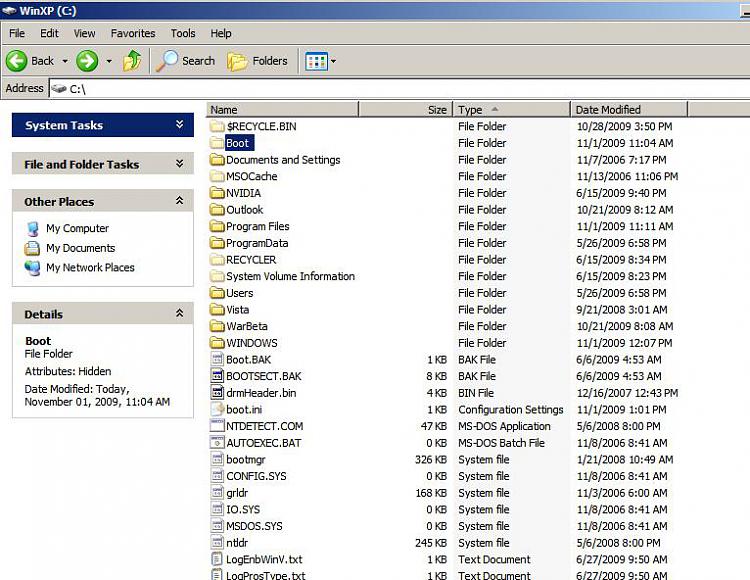

 Quote
Quote