New
#31
Fresh install of Win7Pro using OEM disk but Anytime Upgrade Key
-
-
New #32
But I'd only linked Clean Reinstall - Factory OEM Windows 7 and Backup Complete Computer - Create an Image Backup when you asked about Audit Mode so I wondered where it came from when its not indicated at all
-
-
New #34
No I just wanted to make sure there's nothing in those tutorials that made him think he needed SysPrep, but if he needed it for some unmentioned reason I referred him to you and your excellent tutorial as I've done countless times before. :)
-
New #35
All installation tutorials and the sysprep ones (including the ones OP had followed) are supporting each other, not competing. Take the one about creating an initial system image in Audit Mode with Sysprep for instance, it goes like this:
- Clean install until first run OOBE boot
- Enter Audit Mode (when OOBE asks initial user name and PC name)
- Customize Windows
- Sysprep
- Create / capture image
- Continue from first run OOBE boot
This way not only a clean install is done but also a customized system image is done which can in the future be used when clean install is needed, making it possible to "install" (deploy) a clean but customized Windows with all user preferred software already included, without any user profiles.
Kari
-
New #36
If Generalize is not needed for new hardware then am I missing how SysPrep can assist in an simple backup image of finished install meant for same hardware recovery.
I believed Steve thought there was something in SysPrep which could allow him to generalize Home Premium to a Professional install that would accept his Anytime Upgrade key. I wondered where he found this idea since it wasn't in the links I'd given him for help in this thread. But I also knew that you could settle the question, or any other ideas he had about SysPrep which he'd not mentioned at all earlier.
I am always looking for Best Practices for the record, never an argument - although sometimes it might appear that way trying to get to the Best Practice in a case.
-
New #37
When you install Windows, you get it as made by Microsoft, with standard theme, colors, IE favorites, icon settings and so on.
On the other hand, entering Audit Mode from first run OOBE boot prior to creating any user accounts allows user to customize Windows. This includes Windows updates, preferred software, theme, colors, icon and folder view and font settings, user profile folder location, IE favorites and so on. Additionally user can install any software he / she wants to be included.
Both methods, a simple clean install and deploying this customized image then "arrive" to the same point, they both end up with first run OOBE boot producing this dialog when either a clean installation is finished or the user customized image has been restored:

Continuing from here, a user who has simply done a clean install lands here:

Standard Windows theme, no software installed, no personalization or customization. Now the user needs to install (and repeat it again after every reinstall) all updates, software, change the theme, set icon and folder view settings, relocate user folders if needed and so on.
The user selecting the Audit Mode / Sysprep approach ends up here:
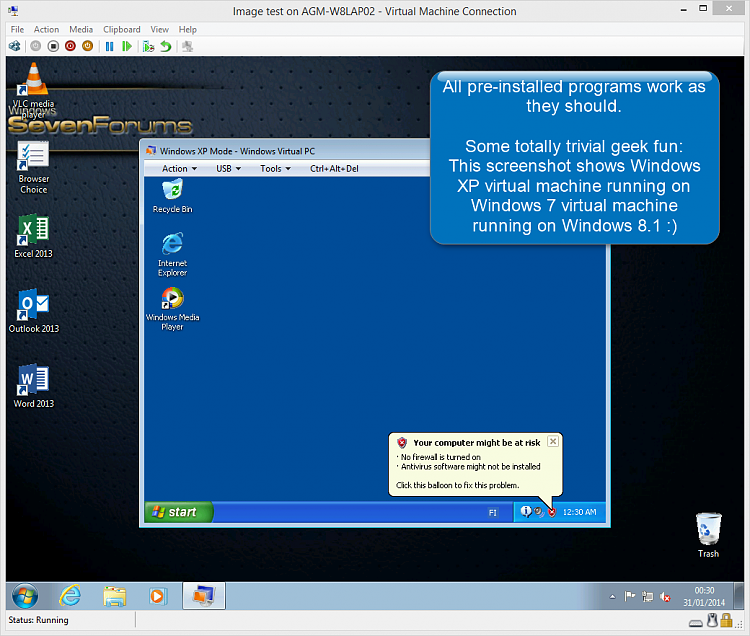
All software already installed (in this screenshot from a tut of ours even the Virtual PC & XP Mode), customized theme, customized about everything. Next reinstall = you are again here, everything ready.
Personally I could not even think of a simple clean install, then doing the same software installations and general customizations every time I need to reinstall. A customized image when deployed is at least as much a clean install, at the same time making the life so much easier after reinstall, saving a lot of time and nerves.
Kari
-
New #38
Fascinating. But how does it differ from a Backup image, only to be used on same machine, taken after setup and activation? What benefits are conferred for that purpose?
Sorry if I am a bit thick on this. I really do want to understand.
-
New #39
It's a big difference, made possible by Audit Mode and Sysprep.
The first screenshot I used in my previous post is where you could say installation (OS: Windows PE) quits and gives control to OOBE (OS: Windows 7). If you now, instead of typing the initial username and computer name followed by Next press CTRL + SHIFT + F3, Windows interrupts the OOBE and reboots to Audit Mode.
From Microsoft:
(Customizing the default user profile is more thoroughly explained in Seven Forums tutorials here (short, covers only the customization itself) and here.) One requirement for customizing the Windows Default User Profile in this supported way is that there can't be any existing user profiles. Only way to use Windows without any user profiles is Audit Mode which uses the built-in administrator account. In Audit Mode you can customize the profile as you wish, only the pinned taskbar items cannot be set in Audit Mode and preserved / copied to default user profile. Everything else can be customized. Icon and folder view settings, IE favorites and home page, colors, theme, sounds, wallpaper. Also all Windows updates can be installed in Audit Mode, as well as all software user wants to be included.The only supported method for customizing the default user profile is by using the Microsoft-Windows-Shell-Setup\CopyProfile parameter in the Unattend.xml answer file. The Unattend.xml answer file is passed to the System Preparation Tool (Sysprep.exe).
A system image created after a clean Windows installation has at least one existing user profile and does not offer the first run OOBE boot when restored. An image captured in Audit Mode has no user profiles and always boots to first run OOBE boot when restored.
Scenario 1: A simple install / reinstall by clean install
- User install Windows 7
- User updates Windows
- User install all software
- User customizes and personalizes the theme, wallpaper, icon and folder view and so on individually for each user profile
- User sets IE home page and favorites individually for each user profile
- User creates a system image. This system image can only be restored to the same hardware, not to different hardware without some issues and third party tools. Image also contains at least one user profile which may or may not be needed when image is restored
Scenario 2: A clean install / reinstall by restoring (deploying) a customized image
- User installs Windows 7, does steps 2 to 5 from scenario 1 in Audit Mode
- User creates an image which can be restored to any hardware. Image is a "virgin" image, showing first run OOBE boot and dialogs when restored. Image does not contain any user accounts
About scenario 2: The Generalize switch with Sysprep causes the image to be totally hardware independent. User can not only reinstall (restore) his / her own computer but also use this image to deploy Windows in few minutes to any hardware setup capable of running Windows.
KariLast edited by Kari; 23 Aug 2014 at 11:31. Reason: Typos
-
New #40
Wow. I opened up a can of worms! LOL. I can tell you this though, I WAS able to use my anytime upgrade key in audit mode, and get to Win 7 Pro. I then created the image off of that, vs Home Premium. Much preferred, if I ever need to refresh the PC again. I'm already 4 hrs into this. If I had an image like I'm doing now, I'd be 3 beers in by now. :)
Related Discussions


 Quote
Quote