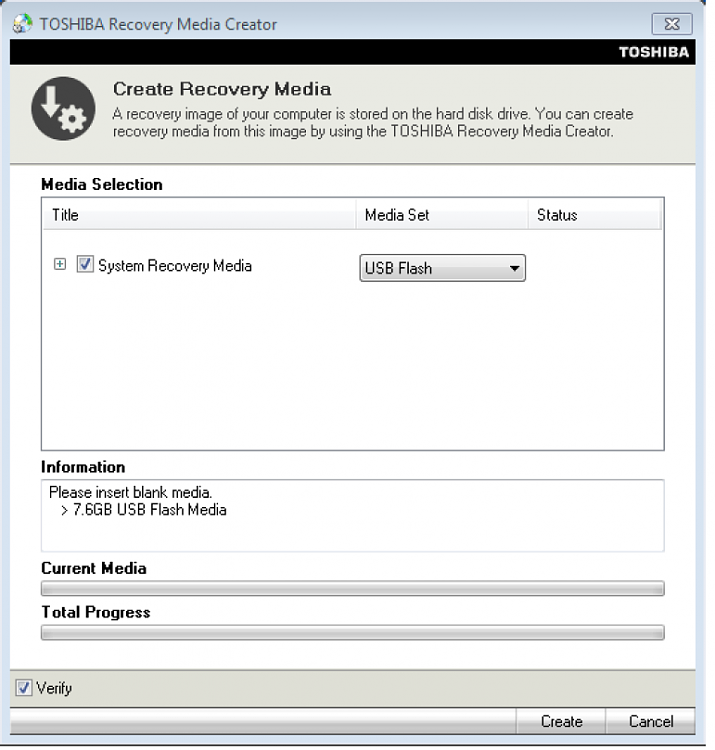New
#1
Help me create a bootable USB
Hello all, I'm really hoping someone can help me out- I have completely screwed up my little toshiba netbook and am trying to install windows 7 with an iOS on a bootable usb- how can I create that with my surface? Seeing as it doesn't have any optical drive (that I'm aware of) and I cannot download any programs to burn the ISO to the usb... PLEASE HELP! My surface is the only access I have to any computer system...


 Quote
Quote