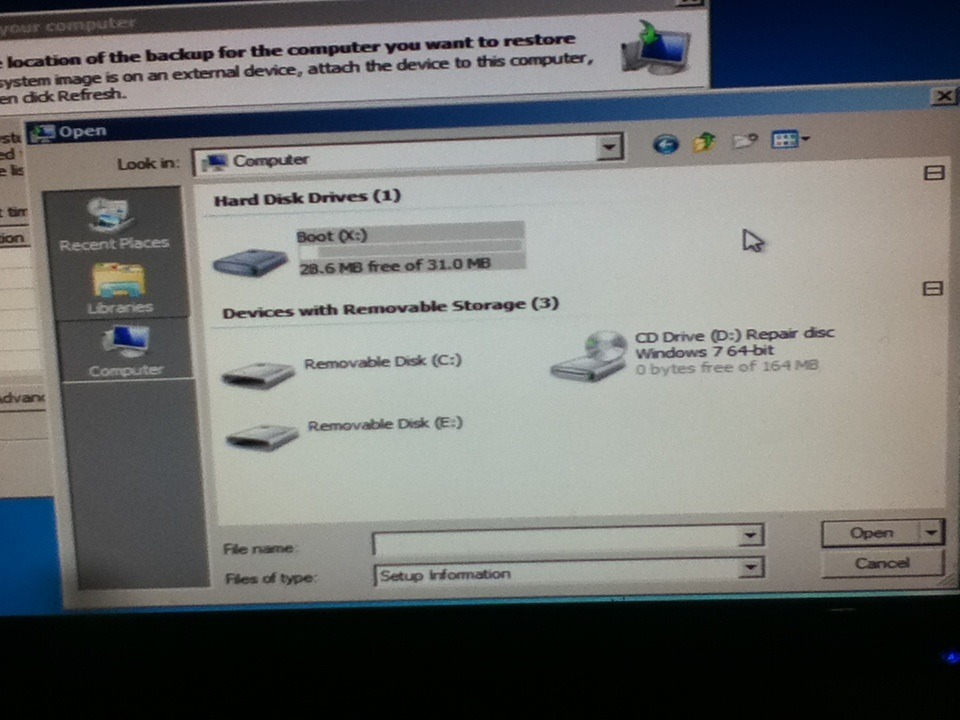New
#31
Windows can't go past start up repair? Endless loop
-
-
New #32
It shows two disks are plugged in but neither have any recognized disk space.
Continue with the steps I gave you to see if when Selecting Disk 0 and then 1 (Sel disk 0) it shows any partitions and then when they are selected it will Detail each partition.
If it says it is now the selected disk when you type Sel disk 1 then obviously you have selected it. Proceed!
If it won't show or detail partitions then I would run the manufacturer's diagnostics on it, determining the brand by looking on the drive. Are there two drives? Or just replace it.
-
New #33
-
New #34
Thanks, Ray. That would explain why there is "No Media" and no size.
-
New #35
*screams* ahh I'm just going to assume my Hard drive doesn't work anymore.... I don't know wh.. Anyway, Thank you everyone for your help/support, and for patience. I think I'm going run manufacture diagnosis, on my hard drive what numbers do I look for 4 my make and model? Also if I do replace hard drive, do I have to install OS on it? Thanks..
I don't know wh.. Anyway, Thank you everyone for your help/support, and for patience. I think I'm going run manufacture diagnosis, on my hard drive what numbers do I look for 4 my make and model? Also if I do replace hard drive, do I have to install OS on it? Thanks..
-
New #36
Look for the make & model of HDD.
Yes, you will need to reinstall Windows.
-
New #37
What if I buy a hard drive from Best Buy, will those be compatible with my computer? I want one with 1TB of memory :) also, is there ways so I can prevent this from happening in the future? I had another computer, it lasted right to the last megabyte with zero problems.. It's ironic because that was the older computer
-
New #38
It should say the brand name on the hard drive. If not google the model number.
Otherwise boot Partition Wizard CD to run Surface Scan linked earlier.
I've also already told you that you will need to do a Clean Reinstall - Factory OEM Windows 7. If you follow the steps in the tutorial you will get and keep a perfect install.
Take the HDD to Best Buy to buy replacement. The best upgrade you can get for Win7 is an SSD, faster than buying a high end gaming PC without one.
-
New #39
I don't have any spare DVD or flash drive for factory OEM but if I do get some DVDs and create that installation disc will it restore my hard drive? :)
but if I do get some DVDs and create that installation disc will it restore my hard drive? :)  also, whats an SSD, more information please, if that's ok
also, whats an SSD, more information please, if that's ok
-
New #40
InformationWe always assume you have made your Recovery Disks using the OEM manufacturer's Recovery Media Creator app the first day you had your new PC.
& made the Startup Repair CD.
startup repair disc-create
Did you make the OEM manufacturer's Recovery Disks?

You can order Microsoft official OEM Recovery disks from your OEM manufacturer's website.
https://secure.tx.acer.com/RCDB/Main.aspx?brand=acer
or
Acer | Recovery Media
Check in Accessories
or check the main web site.
Acer Worldwide - Select your local country or region
Related Discussions

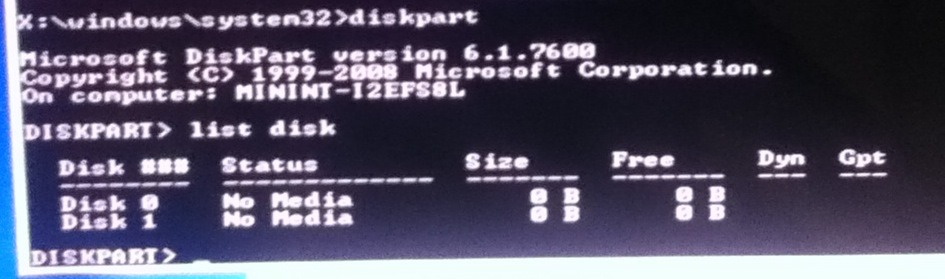

 Quote
Quote