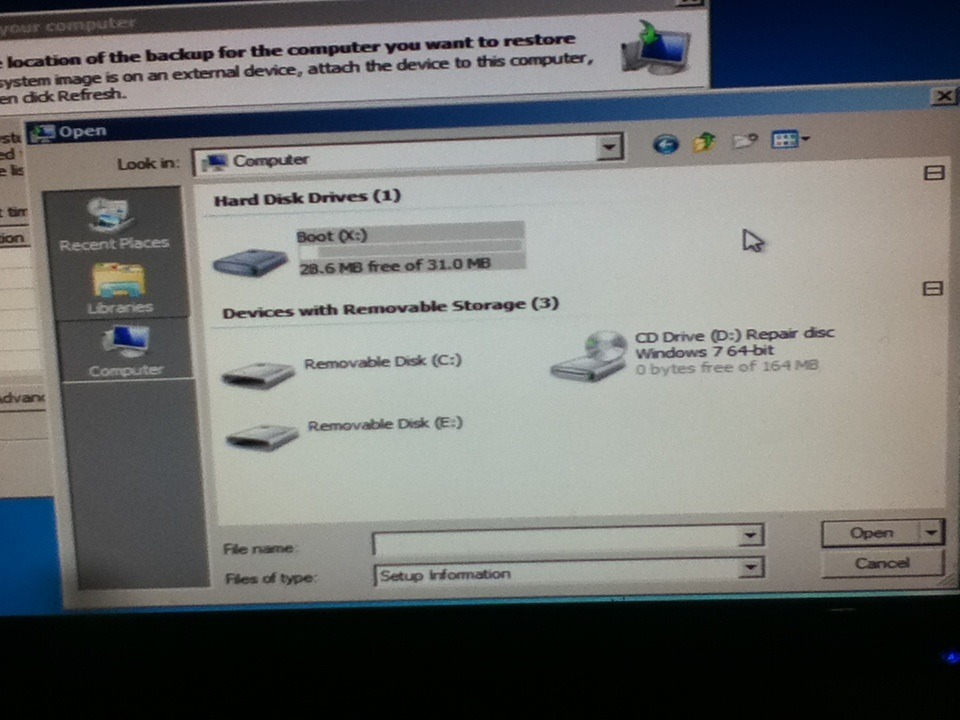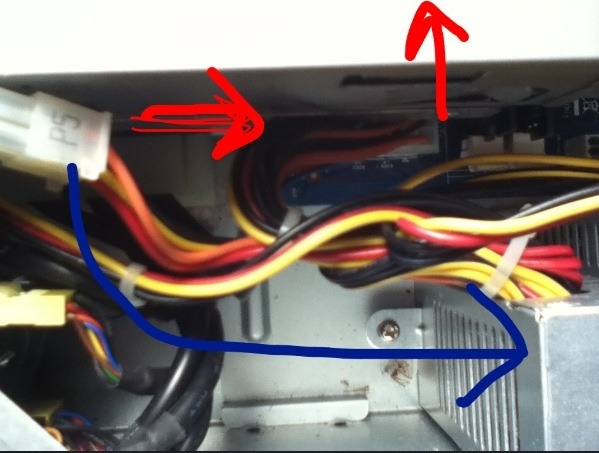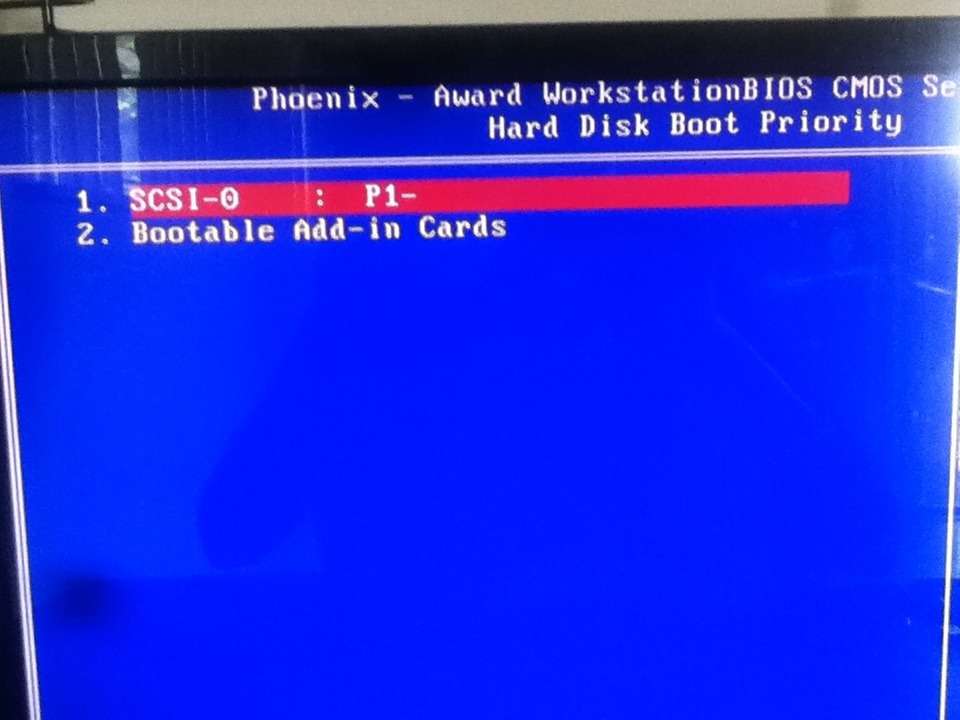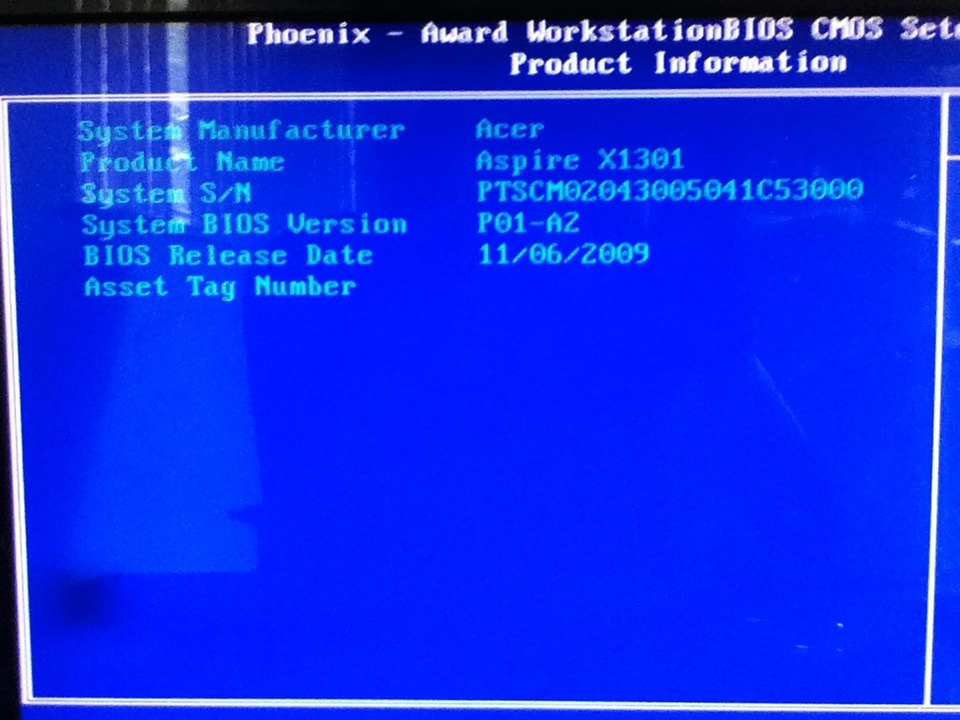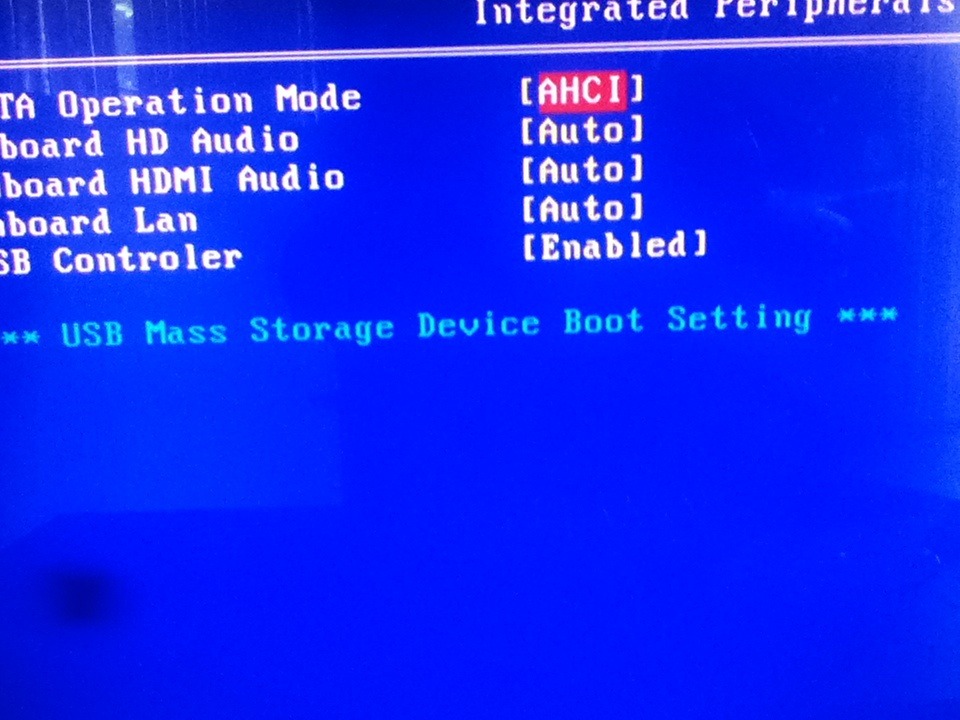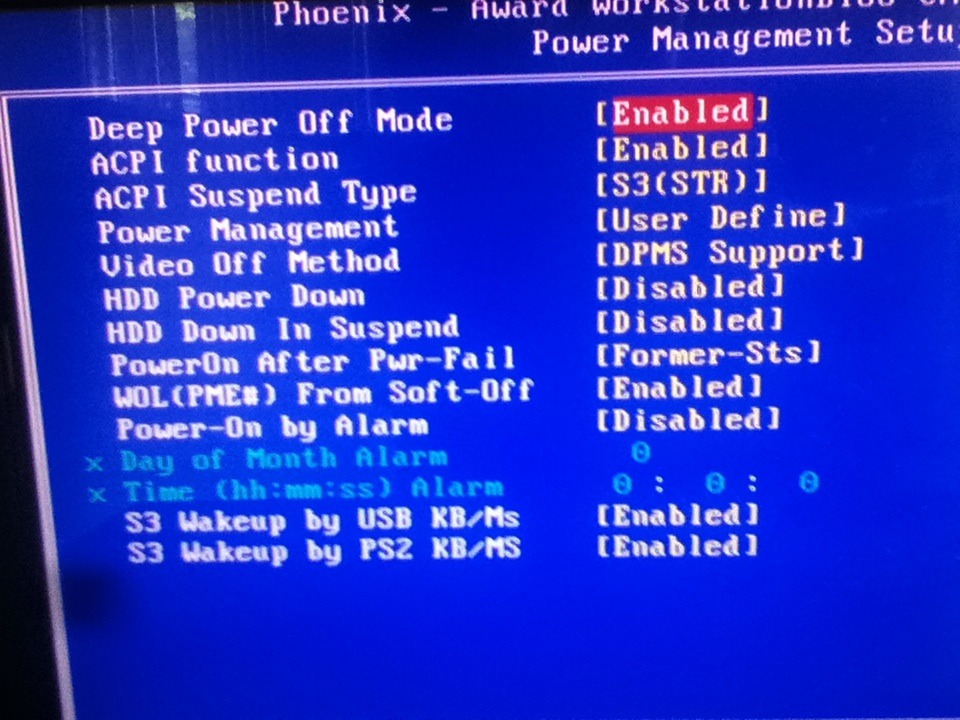New
#11
What I actually asked you is if you have anything else plugged in at all?
Since this is a desktop check the hard drive cables to make sure they are connected securely, try another cable, to try to get HD to appear in BIOS setup.
If the HD does appear in BIOS setup then test the Hard drive with the maker's HD Diagnostic extended CD scan. You'll need to borrow or find another PC to make this disk, and at the same time make the Win7 disk and any rescue disk needed from Troubleshooting Windows 7 Failure to Boot to do the repairs listed.
These steps lead up to if necessary running a Clean Reinstall - Factory OEM Windows 7 which is a much better install than Factory REcovery. Be sure to delete all partitions during the booted install, create and format new.
We will be glad to help you with each step if necessary but if you think it is too much for you then take it to a shop.
Last edited by gregrocker; 08 Sep 2014 at 11:05.


 Quote
Quote I re-read your information about Msata but the problem is that I can't disÓble the Intel smart technology thing because I can't acess my computer at all
I re-read your information about Msata but the problem is that I can't disÓble the Intel smart technology thing because I can't acess my computer at all