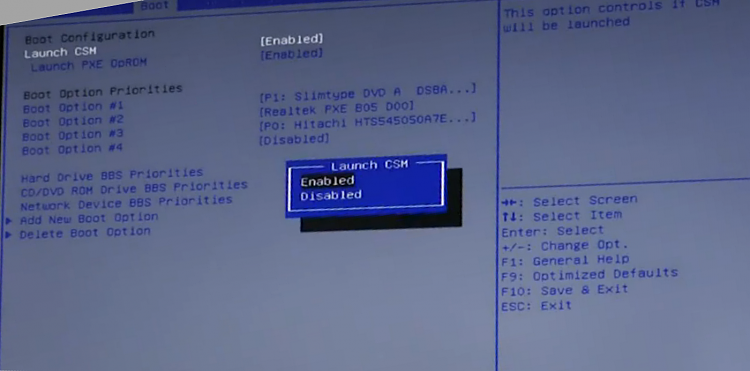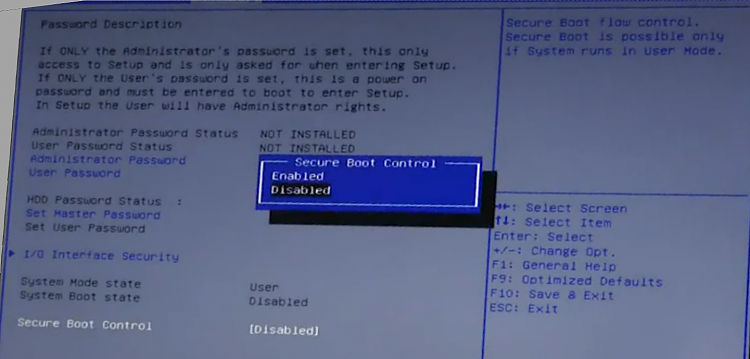New
#1
0x80070241 install Windows 7 to computer with Windows 8 preinstalled.
I have an Asus M11BB computer that is 5 months old that came with Windows 8 pre-installed. However, I would like to install Windows 7 on this computer as a Dual Boot, and I have the ISO burnt to a USB Stick. I can run the setup program both on startup by booting from the USB or while Windows 8 is already running. Both return the 0x80070241 error at 63% of copying Windows files.
BEFORE I start asking for help, is it possible to use the activation key from the bottom of my laptop on this install? I tried with a Virtual Machine and it works fine? If not, just leave it there as I'm not buying a new copy of Windows 7 just for this.
Presuming the answer was yes, I have split the D:\ partition (The C:\ contains the OS, the D:\ was blank on purchase) into a new B:\ partiton that is 100GB. When installing to the partition I get a message saying "Not in recommended order, for more info about installing to GPT disks please go to Microsoft.com". That is when I don't get an error saying it can't install to a GPT partition. I have reformatted that partition a number of times using both the Disk Management tool and the EaseUS program, no luck. So if I click OK, it goes to the copying Windows files and then throws up 0x80070241. That's the furthest I've got so far.
Regards,
Joe.


 Quote
Quote