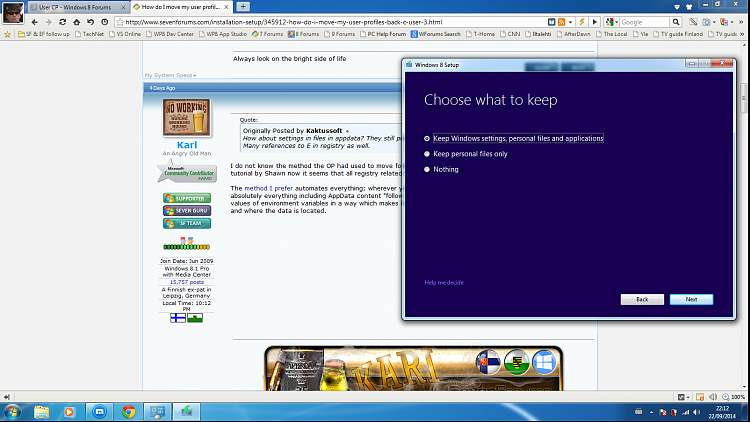New
#11
I thought I would try one more approach ... steps were going to be ... rename current profile ... on E:\users\ edit Regedit etc., and rename it (RICK-old)
Then move it to C:\users\
Then once all working ... go in at low level and delete the RICK folder on :\users ..... should be fine as that will no longer be in use.
Renaming went fine .... but as before when I followed instructions;
User Profile - Change Default Location
When I get to step 4 ... after sevral minutes of copying get the error popup .Need administrator' permissions to copy file.
Wierd .. I can copy onto another HDD, make a backup etc;, but cannot paste/copy into into c:\users\
At least Windoze is running as it was ... Give_Away_of_the_day files still won't run when I click on .exe.


 Quote
Quote