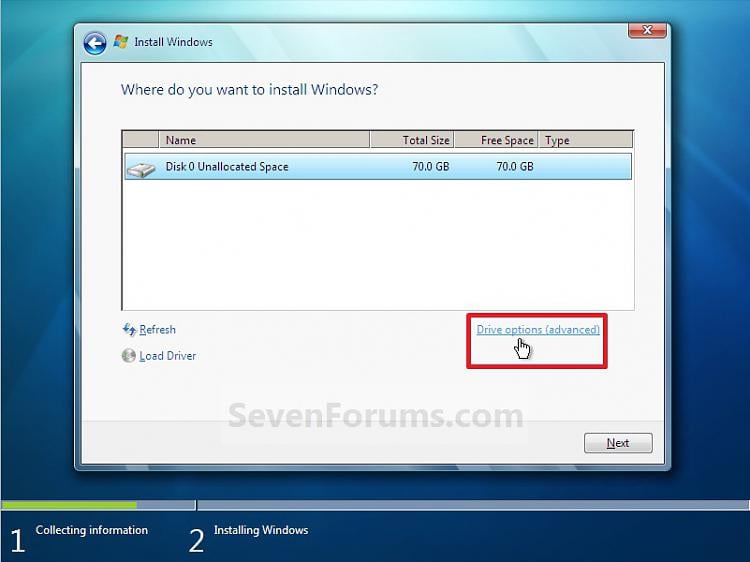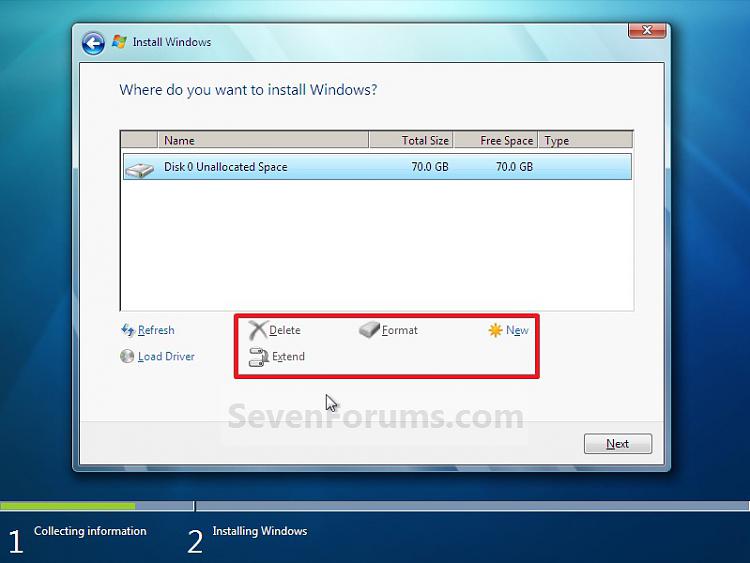New
#1
Dual-boot Win XP + Win 7, picking the right partition
Hello,
I used "Partition Wizard" to create a third partition "F" by splitting D; so now I have C: (primary), D: (logical drive) and F: (logical drive).
My plan is to install Windows7 on F: and keep WindowsXp on C: to be able to dual-boot.
Do I need to convert F: from logical drive to primary partition (ending with 2 primary + 1 logical) before installing Win7 on it? There's an option to simply convert to "primary" in the partition wizard program.
Also, I read about a possible conflict between IDE and AHCI modes when dual-booting. Care to explain what to look for?
Please help me to avoid mistakes. :)
PS. I'd rather avoid messing with C: if possible as it's the smallest and fullest partition and also the place where Windows XP is installed.


 Quote
Quote