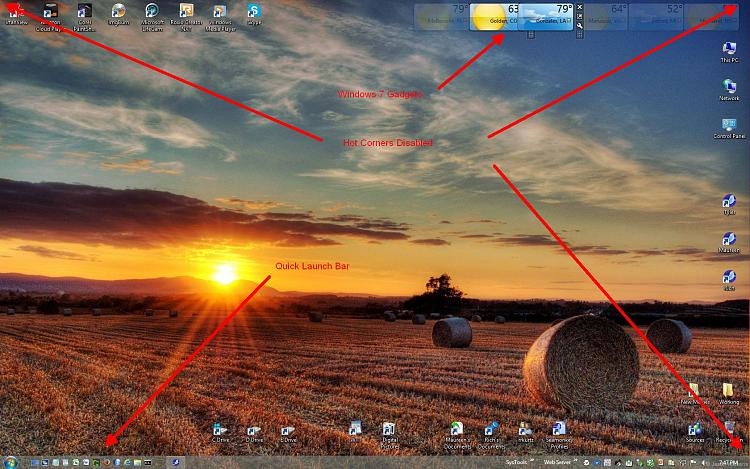New
#1
Lenovo K450, 7 Pro x64 Install (didn't format), 800B0100
Bought a brand new Lenovo K450 that came with Windows 8. I installed Windows 7 Pro (64) on it end of August. Friend came into town a couple days after that, downloaded fourteen tool bars and more viruses than I can care to count. I did a relatively good job of cleaning it, but keep getting (kept) virus alerts. My system is running slow. Very slow. I've run AVG and AdAware as well as Malwarebytes... I even ran HiJack this but it's been so long, I couldn't remember what was good and what was bad. The log file was VERY long so I just figured... it's time to reinstall windows.
I dont have an install disk from Lenovo. It was a factory refurb with the partition containing all the drivers and Windows 8 (which we all hate). I had to download the individual drivers from Lenovo and install them when I did a fresh install... it was a PITA, but the system is 'running'.
Here's the TLDR summation:
Getting 800B0100 error when trying to install 976932... it's the 8mb SP1 update that others have had issues with. My system does NOT have SP1 installed - I know this because its not listed for one and two, trying to install IE11, gives me the dreaded 'you need SP1' error message.
So what have I done?
Disabled AVG for the time being (its the only thing installed besides Dropbox desktop client).
I've run OldTimers temp file delete tool
Downloaded the Hotfix tool and ran that. It's not (just now) telling me there is more than an 8mb file to install... that there is a 73.6mb - 892.6mb update available. I tried that. Got the same error. Again.
I am downloading a hard copy of Sp1 and are going to try and install that.
My issues are coming from my system getting caught up, a lot when opening IE. It's the reason I'm trying to get out of running IE8 since that's three iterations ago and lord knows if it's playing nice or not and that's why I am getting issues.
Something specific that is going on is that I will load IE and the top part of a page will load, leaving the meat and potatoes of whatever page I am on, completely blank. This goes for trying to download any of the updates manually, AVG, AdAware, Temp fix and the Hotfix tool. I don't know if there is a bottle neck issue of sorts somewhere on here or what. I have been on and off trying to get my PC at full speed today, wasting an entire day trying to troubleshoot this POS.
I am about to try the SP1 manual install... if I don't hear anything before that's done, or before I fall asleep... I'll post what happens.
If I missed anything (this is my first time on here), let me know.
Thanks fellas/gals.


 Quote
Quote