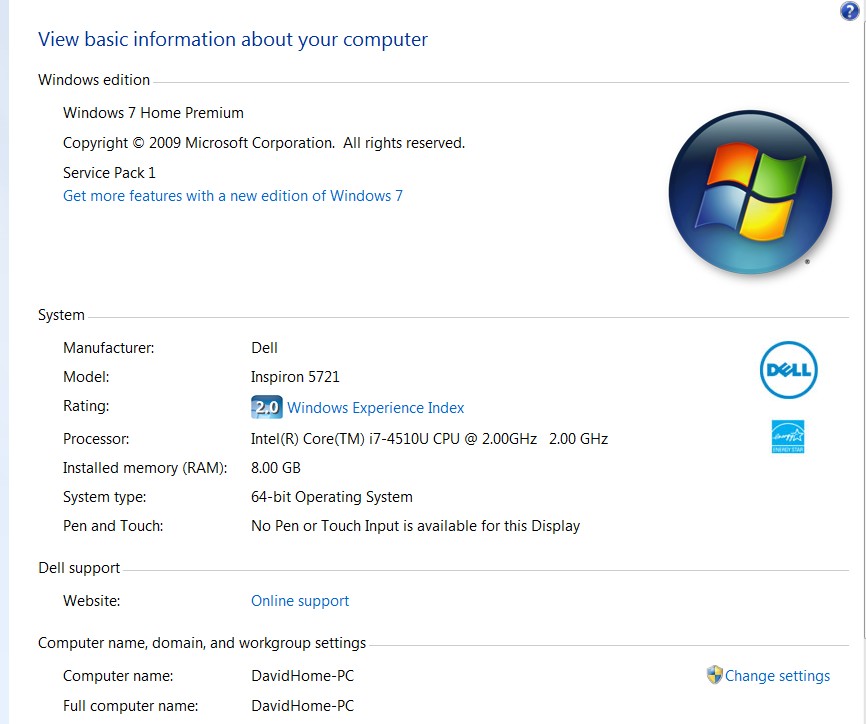New
#11
You can Make Windows 7 bootable after motherboard swap
which we've been helping do here successfully for five years.
Sometimes it requires confirming the Active partition to run Startup Repair.
It will then swap out all drivers requesting several reboots.
Be sure to then run all Important and Optional Updates until there are no more.
After transfer reactivate with the Key you were provided


 Quote
Quote