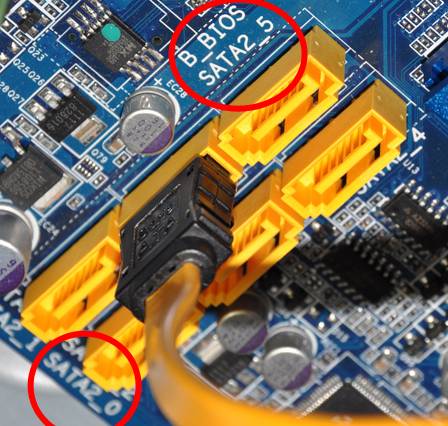New
#1
A sticky situation involving Windows on a SSD and HDD
I am currently building a new PC, and I am reusing my hard drive from my old one with Windows 7 on it. I have bought a new copy of Windows 7 and an SSD and I want to install and boot Windows from the SSD. My question is, how will this work with the old copy of Windows on the hard drive? I think it might have been better to wipe the old HDD while it was still in the old PC, but I've dismantled it now so that isn't really an option. I'm unsure as to exactly what steps I should take to get everything working properly. If anyone could provide some guidance, it would be much appreciated. Thanks!


 Quote
Quote