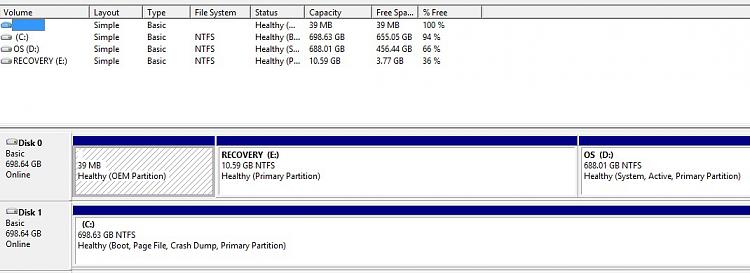New
#1
Dual Boot Default OS Change
I have W7 and W10TP on different physical hard drives.
If needed, how can I change the default boot OS from the command prompt from WinRE or W7 Repair Disk and/or W10 Recovery USB flash drive.
I've searched and found many with two OS's on the same physical HD but not on separate HD. They state to just mark the desired HD partition as Active and run the OS Repair function three times. Would that be the same procedure as well for separate HD?


 Quote
Quote