New
#1
Switching to 64 bit Windows
Hi
I have an HP notebook that supports Windows Vista and XP. But it appears not Windows 7. Is that possible?
I like the new features and enhancements of Windows 7 so I'd like to upgrade. Do you think I can?
This notebook is designed for Windows Vista, and actually, Vista runs pretty nice on it, I just want 7 because of the new and enhanced features.
Is it possible?
- The model is HP Compaq 6720s.
- HP says Windows 7 is not supported on this model and probably wouldn't perform well. (they say only Vista and XP are supported)
- this notebook is designed for Windows Vista and came with it
- I thought all computers DESIGNED for Vista could run 7
- compatibility reports looks OK
- on HP's driver page, only Vista and XP drivers are offered
- most Vista drivers for this model seem to work on 7
- but some do not (SATA controller, graphics), we need to find drivers for those
- this notebook has an Intel chipset with full official Vista support so that should be easy, who knows maybe it even supports 7
- its from 2008
- Notebook model is HP Compaq 6720s
- Chipset is Intel 965GME Express
- See the screenshots
See the screenshots below for technical data
It has the integrated graphics card
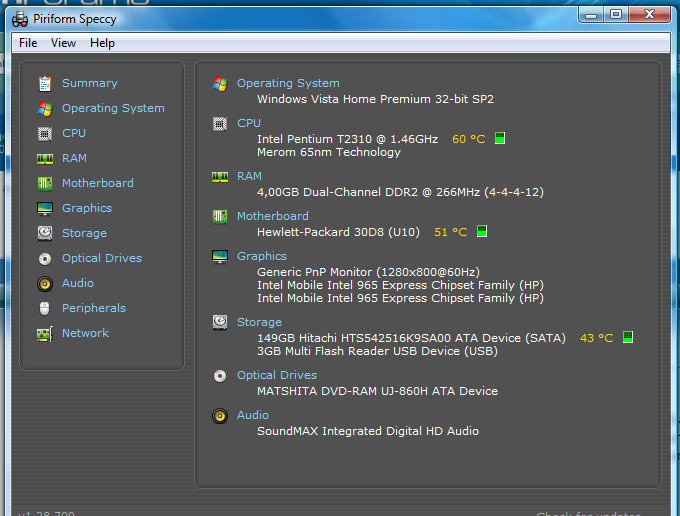



 Quote
Quote
