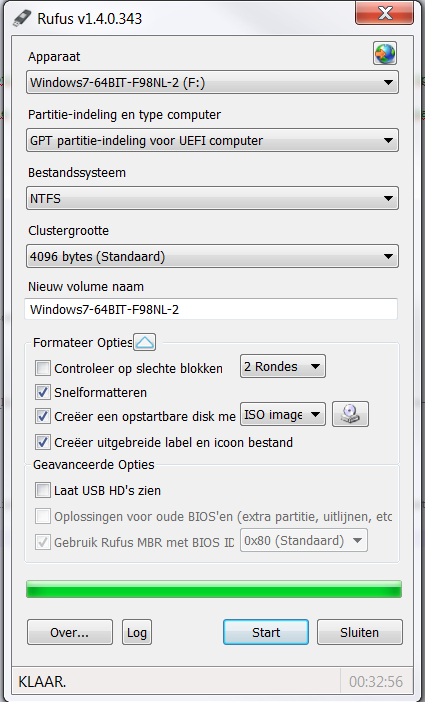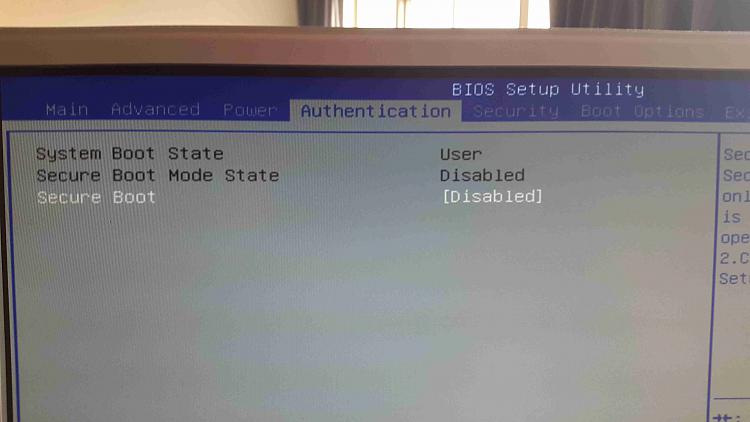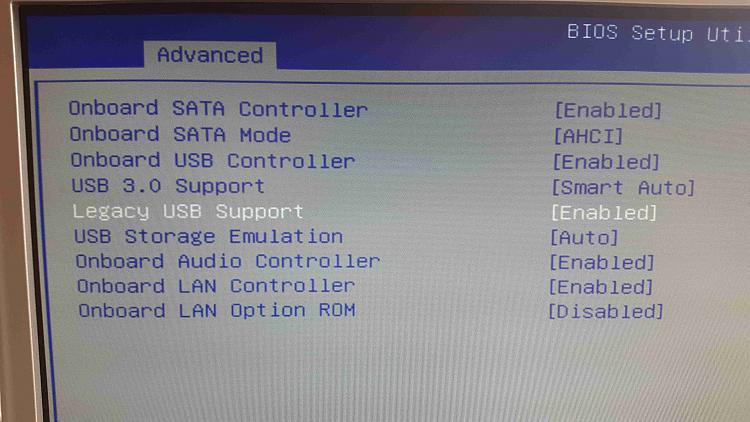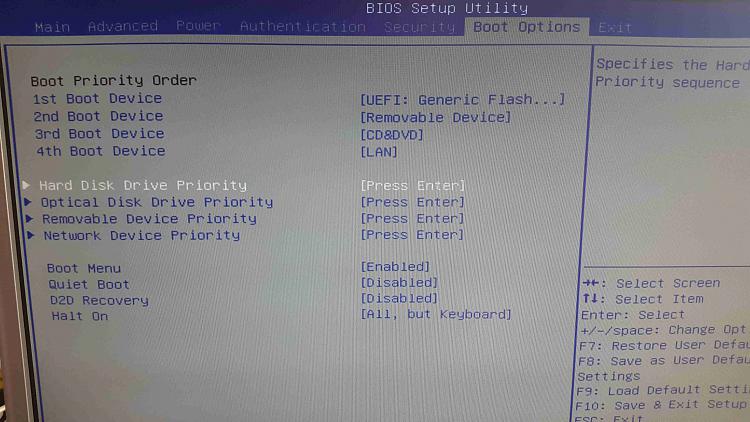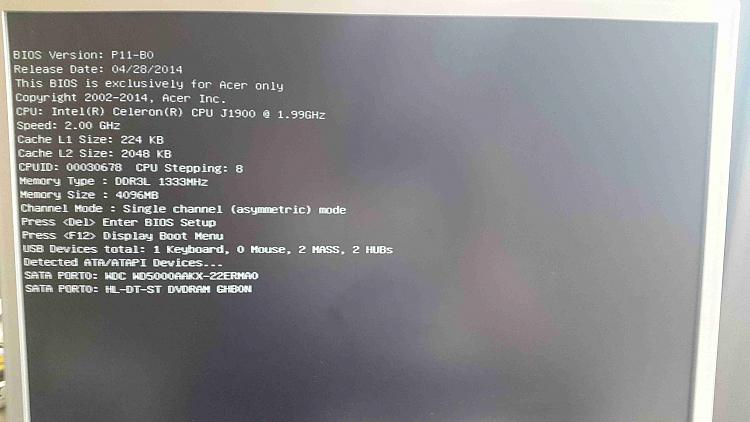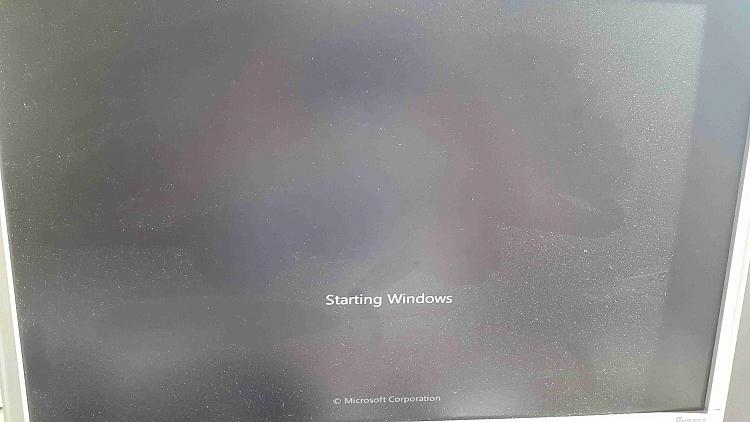New
#1
Acer Aspire XC-603 Boot problems
Well I've got this problem and couldn't find any solution in here that helped me.
I've formatted the C disk where windows 8 was on and then tried to install windows 7 from with a boot USB.
Did didn't work. I've tried literally everything.
1. I've the right boot order.
2. I've turned of secure boot.
3. I've tried it with a DVD.
4. The USB and DVD boot both work on my laptop.
It looks like whatever I do I always get this text in my screen:
"Reboot and Select proper Boot Device or Insert Boot Media in selected device and press a key"
Has anyone any idea what this can be? It gets really frustrating that this PC is unresponsive to any change and will not boot anything. Much thanks for the help in advance.


 Quote
Quote