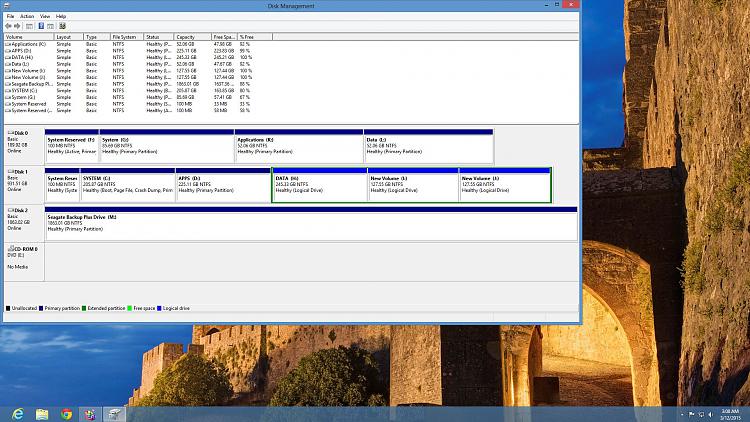New
#1
BCDEdit question: Dual boot Win 8 but now GUID of Win 8 took over Win
I installed Windows 8 to a different hard drtve on my Win 7 system. I can boot Win 8 from that drive but can't boot Win 7 from the other. I booted to Win 7 recovery disk and checked BCDEdit. I immediately noticed the GUID identifier (yes that was redundent) were all the same for each Boot Loader. They should be different, so some how the Boot loader for Win 7 was overwritten with the identifier of Win 8. How do i recover from that?


 Quote
Quote