New
#61
I would like to make an announcement. The DVD drive is experiencing problems.I wanted to make an ISO from a disc but it is stuck at a point of 740.000 sectors almost.I will try other ones and see. Do you have any recommendations (virtualization) to use these VMs?


 Quote
Quote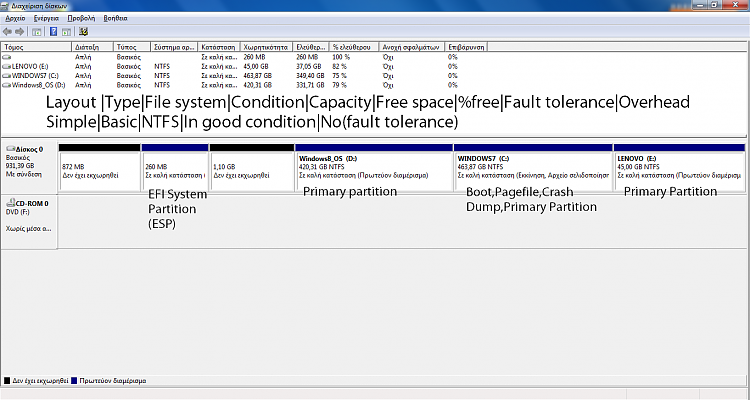
 I don't want to delete everything I have to install 7. I don't have an 100 GB external drive to save files,that's why I want to dual boot.
I don't want to delete everything I have to install 7. I don't have an 100 GB external drive to save files,that's why I want to dual boot.