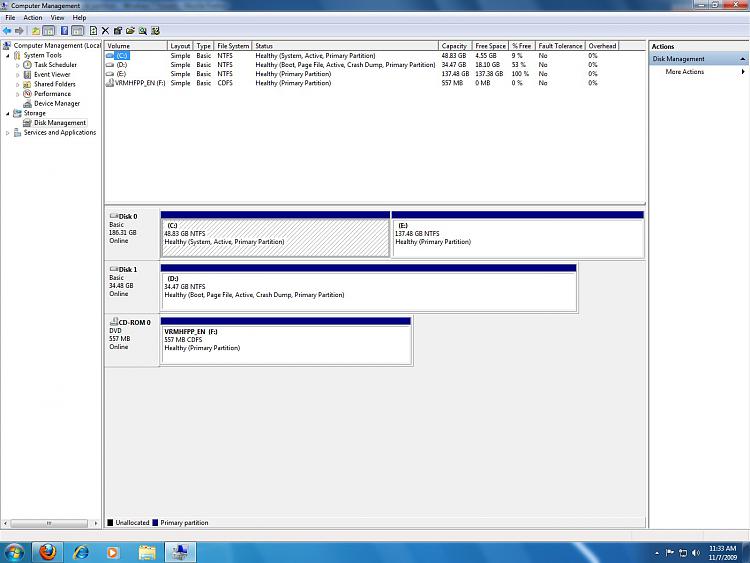New
#1
Won't let me delete my old partition.
I'm not sure if this thread belongs here or not, but I'm having an issue that is driving me nuts.
I have 2 hard drives, a 200 gig 7200rpm and a 35 gig 10000rpm. The 200 gig is split into two partitions. 150 gig and 50 gig. Originally, I had the Vista Upgrade installed over XP on the 50 gig and all my media and junk on the 150 gig partition. A few choice programs were installed on the 10K.
I decided I wanted the Windows 7 Upgrade to be installed on the 10K from now on so that things move a bit faster, boot times and whatnot. So I did and now I have the 150 gig partition free and wiped, but the 50 gig partition with my old Vista won't wipe, format or delete whatsoever, and it won't let me boot from any of the discs so I can just delete and wipe everything and start over.
It feels like a jumbled mess and I just want to get it all right. How on earth can I delete, format or completely wipe my 50 gig partition so I can delete that partition and make it whole with the other 150 gigs and just have all of Windows installed on my 10K?
I tried changing my boot order in the bios and it just tells me to insert the system disc. It won't recognize it and let me delete the partitions manually. I am really aggravated about this and could really use the help.
Thank you.
-Avey


 Quote
Quote