New
#11
Asus EEE 1015bx shuts down during clean Win 7 installation
-
-
New #12
I see now that the PC only has 1gb RAM which makes 64 bit and UEFI out of the question.
So try burning a new 32 bit DVD with fresh ISO, using ImgBurn at 4x speed or Windows 7 USB-DVD Download Tool. Unlock any Win7 version ISO using eicfg removal tool to choose Starter during install.
Reset the BIOS to defaults, use the partitioning commands in Troubleshoot Windows 7 Installation Failures - Windows 7 Help Forums
If one install media method fails, try the other.
Boot the media as a non-UEFI device if it gives a UEFI option for it. This may be the only way to select or deselect UEFI in that BIOS.
If all else fails, I would update the BIOS to the latest at Notebooks & Ultrabooks | Eee PC 1015BX | ASUS Global to see if this resolves problems. I am wondering why there is UEFI BIOS when 1gb will not run 64 bit Win7 stably at all.
-
New #13
That model does NOT have a UEFI BIOS. It is a regular bios. Max ram is 2GB and I run Windows 7 Pro 32 bit on my Intel version with Atom CPU, 120GB SSD and that makes it a capable surfer or on holiday PC. I suspect the cooling fan could be bunged up with crud so you may need to use one of the dismantle and cleaning guides online......
Related Discussions

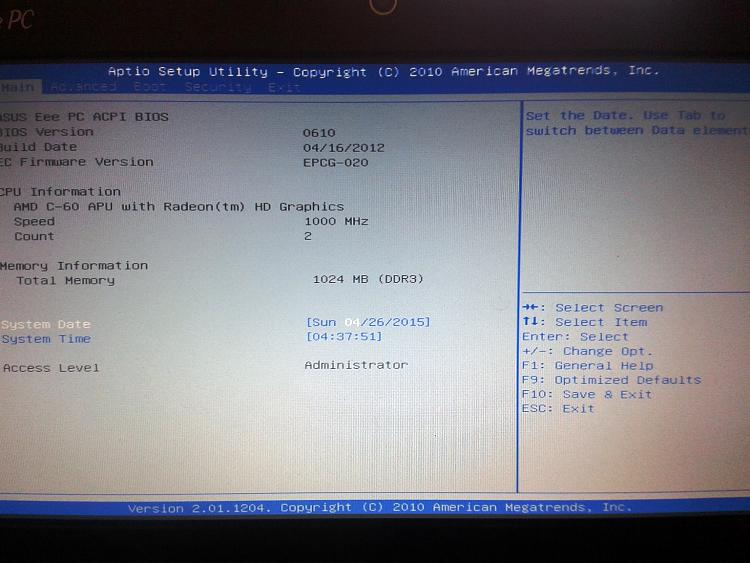
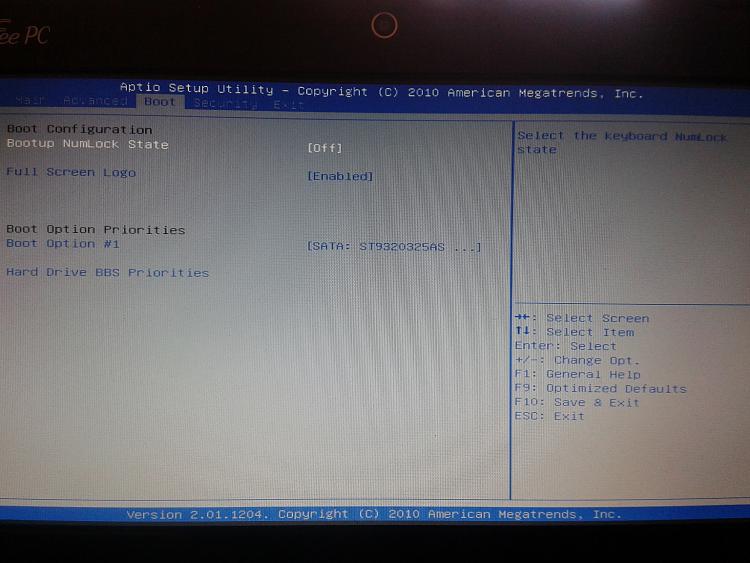
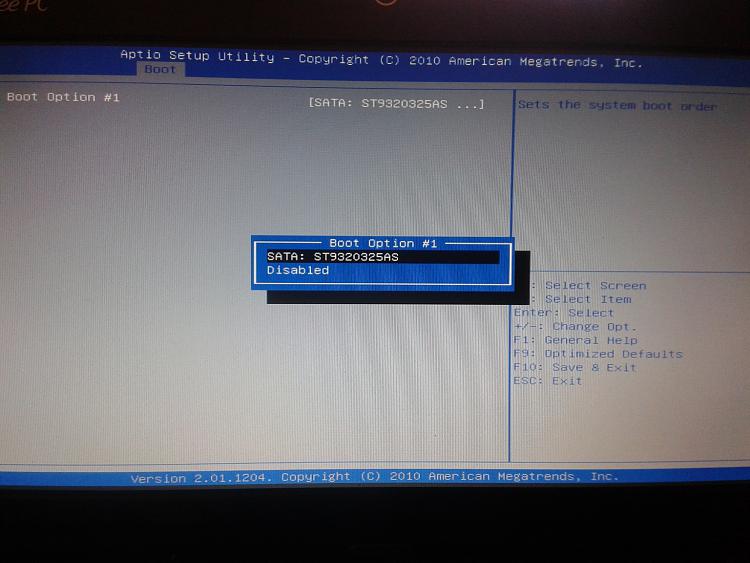
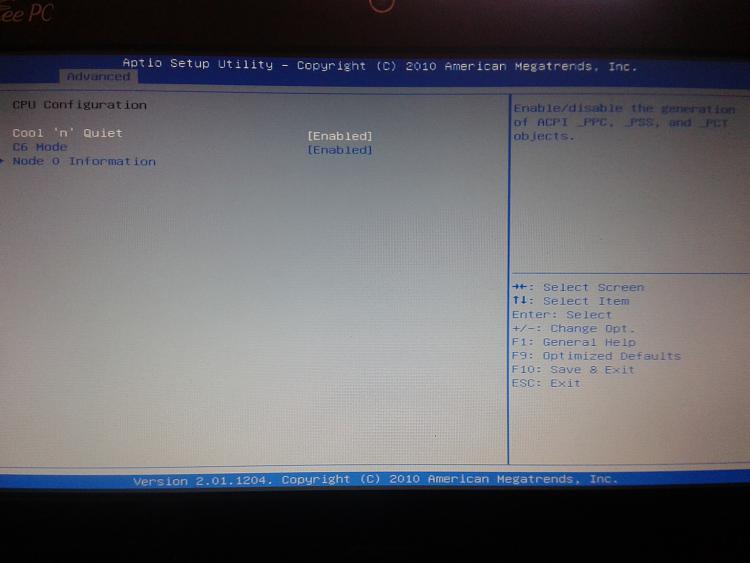

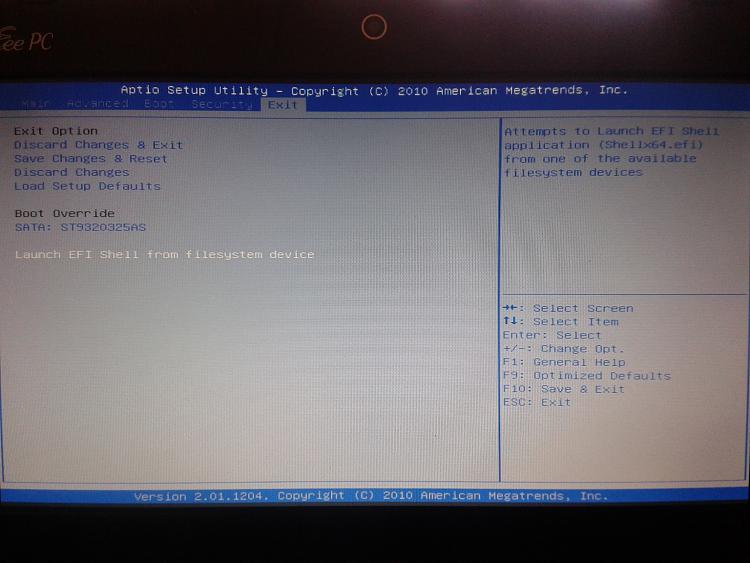

 Quote
Quote