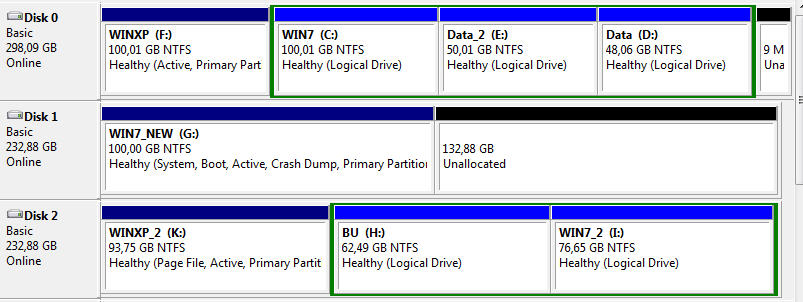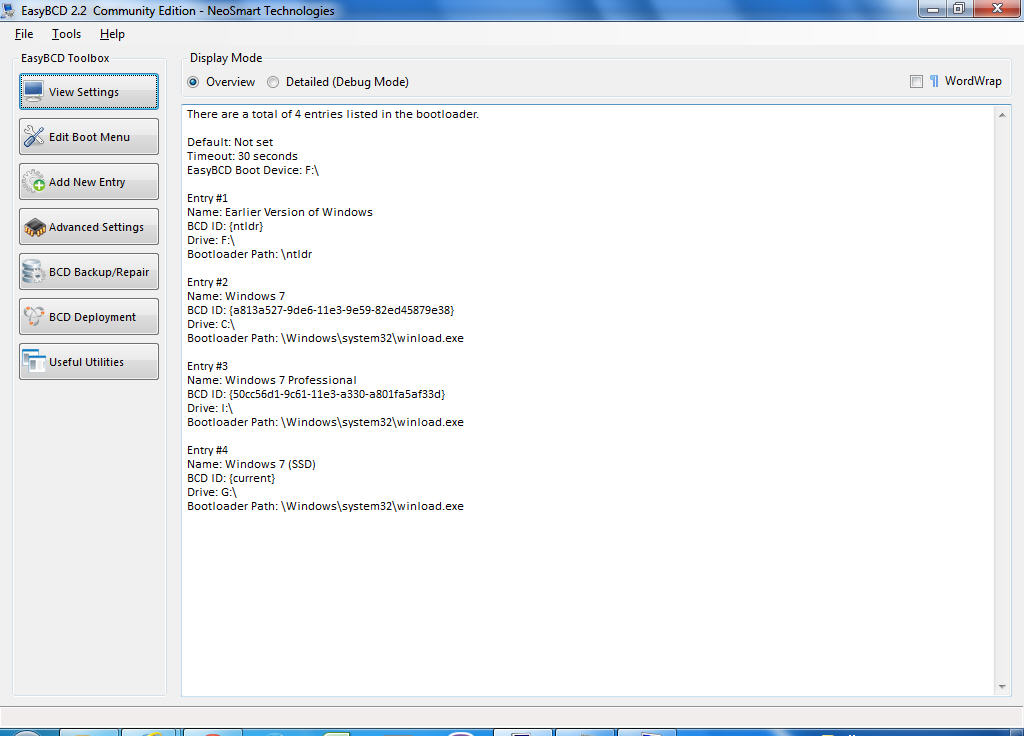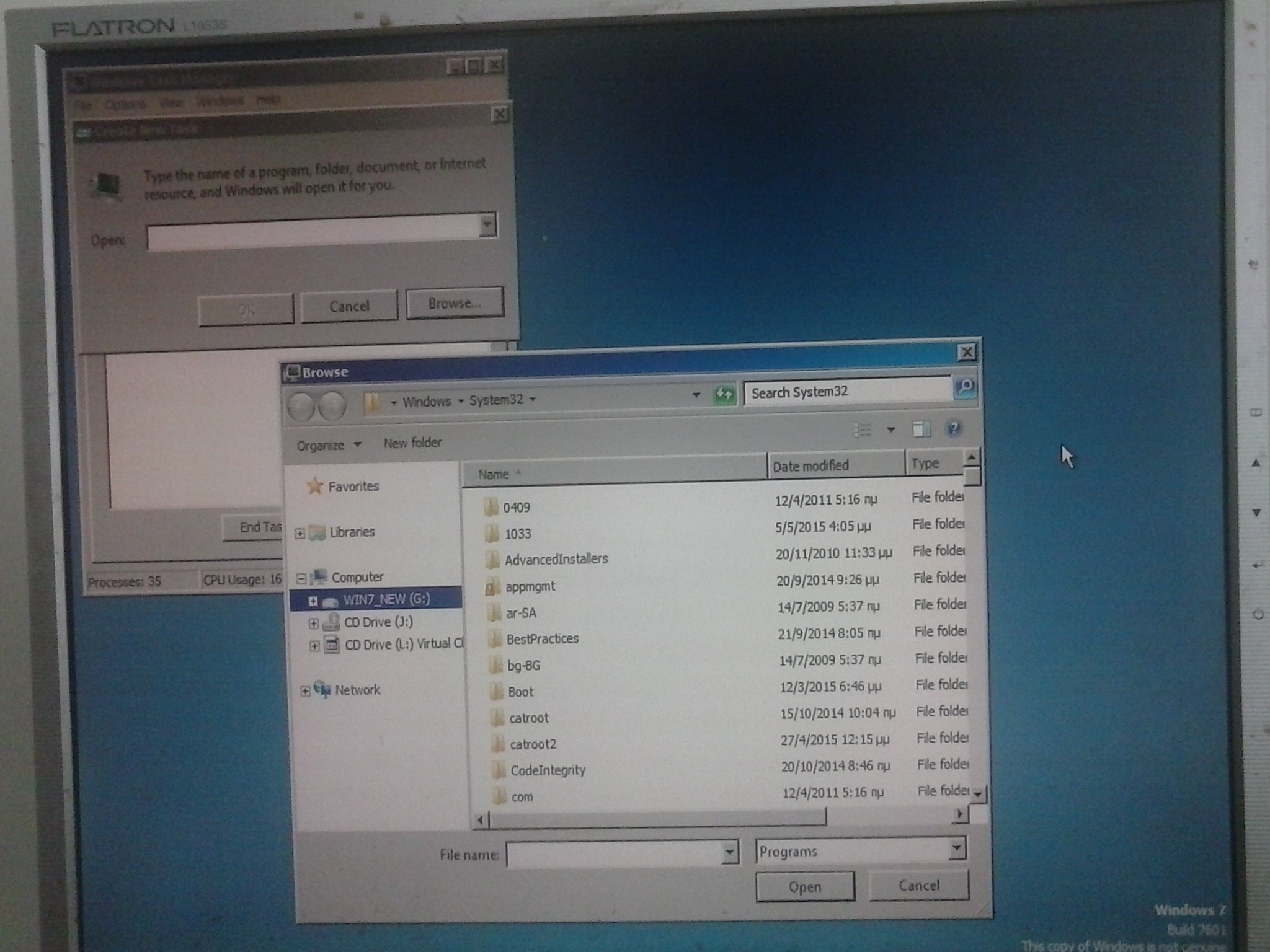New
#31
Before I booted, my partitions were like this:
I booted from the SSD and selected the new startup entry I had created for WIN7_NEW.
But I got "BOOTMGR is missing".
I rebooted to WIN7 and now my partitions are like this:
It seems tha imaging instead of cloning did not solve the problem.
Am I right?

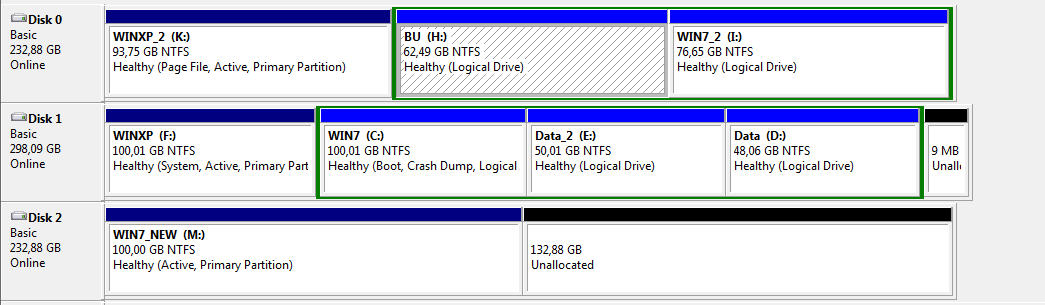
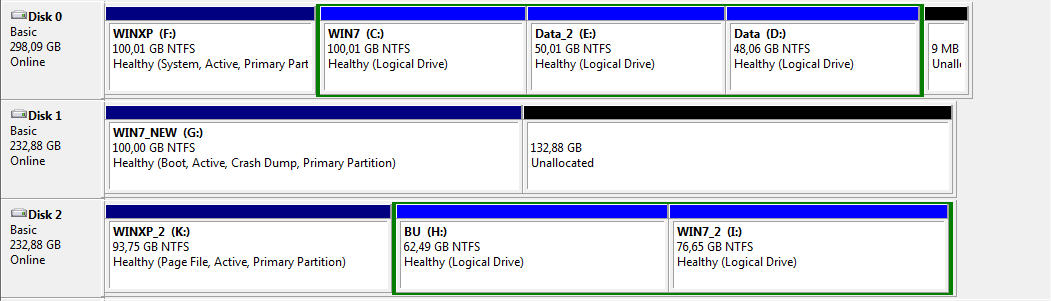

 Quote
Quote