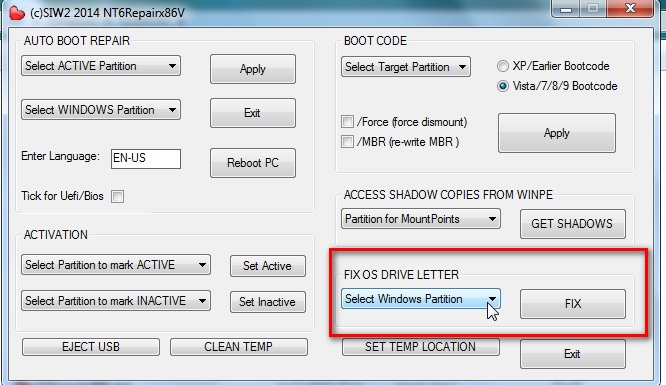New
#1
Windows 7 HP - corrupt registry - C: in reg needs to be D: - COA torn
Hey All,
Someone asked me to look at their Acer Aspire One netbook without a CD-ROM. It's been a while since I've even looked at Windows so I spent an hour or so the first day and then spent the entire evening. I've tried a "few" things.
Using the built in system repair tools. I loaded up the command prompt and launched regedit. I loaded the System hive and found that all of the paths pointed to C:\ while it seems the Windows installation is on D:\. I tried to use diskpart to activate D:\ as the boot disk, it made no sense but I tried it anyway. Not being familiar with Windows I didn't know if activating another volume would rename the lettering. This resulted in the boot record missing. Using unetbootin and an ISO I found under the couch cushion to load the System Recovery tools. I used this to set the active partition back to C:\ so I can get back to the built in recovery tools.
I've thought about loading up the couch cushion recovery tools so I can copy D:\Windows\System32\config\RegBack\SYSTEM to D:\Windows\System32\config\
I loaded up the backup registry and it seems that it's not going to fix anything as it still points to C:\ instead of D:\. Eg System Root registry entry is C:\Windows but there is no C:\Windows. There is only D:\Windows.
I can think of two options.
Reinstall - The torn COA proves to be a problem here. I can't find out what the registry location is for the product key, nor an algorithm to make it human legible.
Look under the couch for another disk...
I believe I the system has Windows 7 Home Premium 32bit retail. I suspect this because the Software/Microsoft/Windows NT/CurrentVersion/ProductID4 - or something like that - says retail in the product ID. This is the reason I think the disk I have doesn't work. I suspect the couch disk I have is OEM, but I have not bothered to check.
Considering the situation, and pretending the laptop is mine, what would you suggest?

Last edited by WrinkledCheese; 20 May 2015 at 03:03. Reason: added image


 Quote
Quote