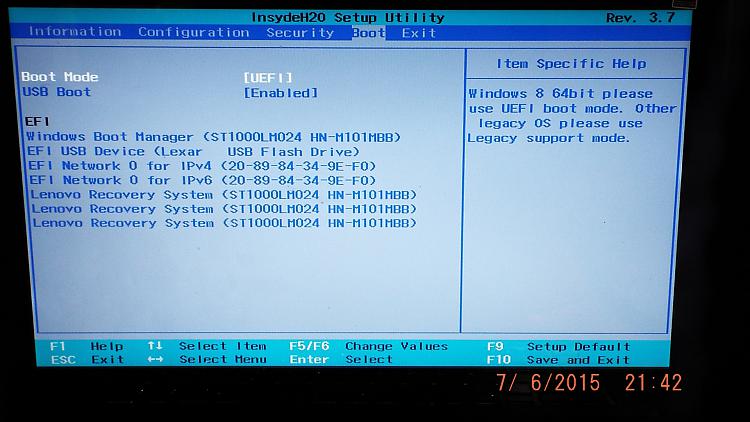New
#11
Ok , I am Installing Windows Premium and start the pictures included here, showing rufus with making the ISO with the settings of Option One for making a bootable disk.
Then I show my Bios, all pages.
With the settings you said to make... secure boot off, with uefi .
I do not have any setting called CSM.
I tried booting with those settings and the flash iso was not recognized. It booted right into windows8.


 Quote
Quote