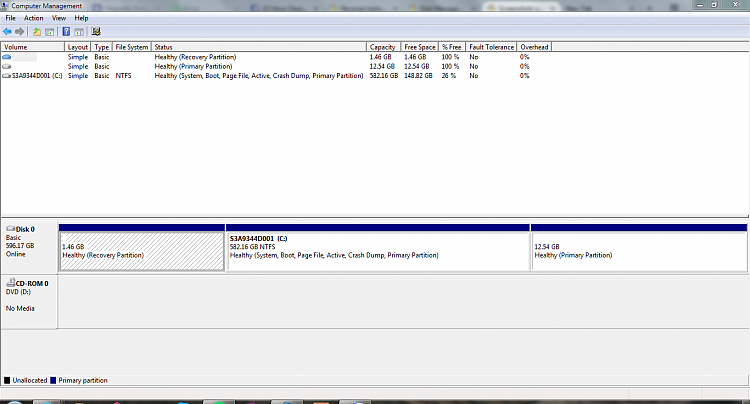New
#1
Recover/restore Windows 7 System Recovery Options after dualboot
This situation is a bit messy but anyways:
So I dualbooted Windows 8 Developer Preview with my OEM Windows 7 Home Premium years back and removed it thereafter, together with restoring the MBR and everything. So now, whenever I press the F8 button at startup to access the Advanced Boot Options, it shows the usual Windows 7 black-and-white options.
^ After pressing F8 key at startup, this shows. (thanks to SevenForums for the image)
The problem comes when I select the "Repair Your Computer" option, which shows me the Windows 8/Technical Preview "System Recovery Options", instead of the Windows 7.
^ this shows up (thanks to EightForums), instead of...
^... this. (thanks to SevenForums)
While I have created the Windows 7 System Repair Disc to access my Windows 7 options, this bugs me a little as the "refresh" and "reset" options don't apply to me, several options like System Restore doesn't work and my OEM options to access the recovery partition isn't there. Furthermore, I'm prepping for the upcoming Windows 10 upgrade and am worried that the upgrade will further mess up the current situation.
So, is there any way that I can recover/restore the Windows 7 System Recovery options?
Last edited by jellyfishfinn; 28 Jul 2015 at 05:54.


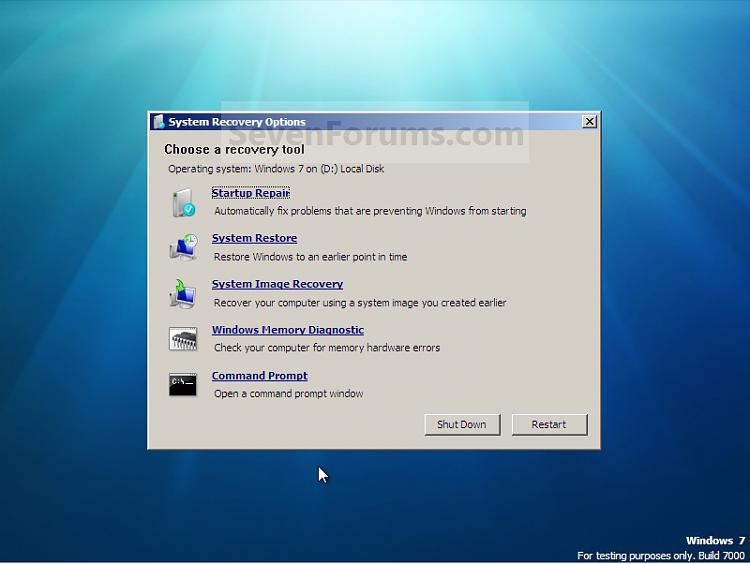

 Quote
Quote