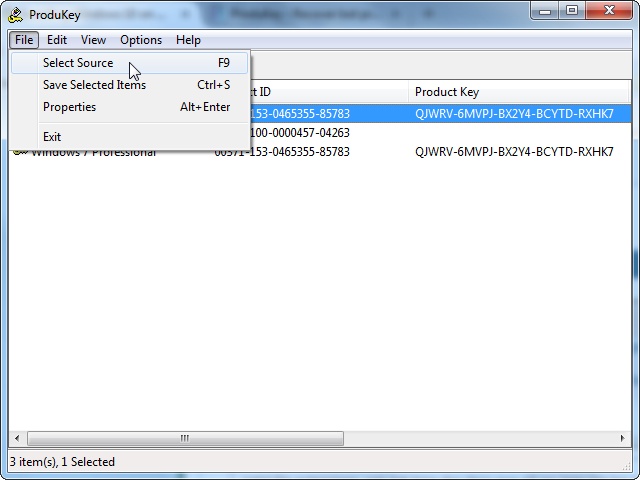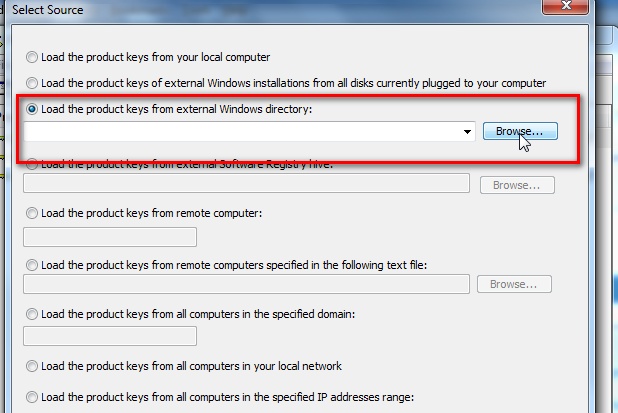New
#21
Okay, my mom is here, so we were going to try the link you provided, but we don't know which one of these options we need to pick (in the attached image).Since you mention upgrade, I think this may work for you, worth a try anyway, it's had some success in the past,Okay, I followed that path, and I shouldn't have expected to just cleanly find the key lol.
In the software hive is just a document I opened with Notepad. Now I'm looking at the biggest wall of code I've ever seen, where most of the characters aren't even English. So lost.
Hi thx1139,
I don't know how to do it in Jelly Bean, but I do with ProduKey:
Your Windows 7 product key is stored in the software registry hive, located here:
C:\Windows\system32\config\software
Please note, software is the file name, not a directory. It has no file extension. Your drive may have a different letter.
This is a little program that will tell you the product keys of the various software installed on your computer. What makes this different, is the ability to load keys from an external registry hive. Exactly what we want
So if you download and run ProduKey (by NirSoft):
http://www.nirsoft.n...key_viewer.html
Then press File > Select Source, you will be presented with a new menu. On this, select Load the product keys from an external Software Registry hive and you will be prompted to open a file. Navigate to the software hive on the external drive and open the hive. E.g. D:\Windows\system32\config\software. You should now have your product keys
Hope this helped.
Tom


 Quote
Quote