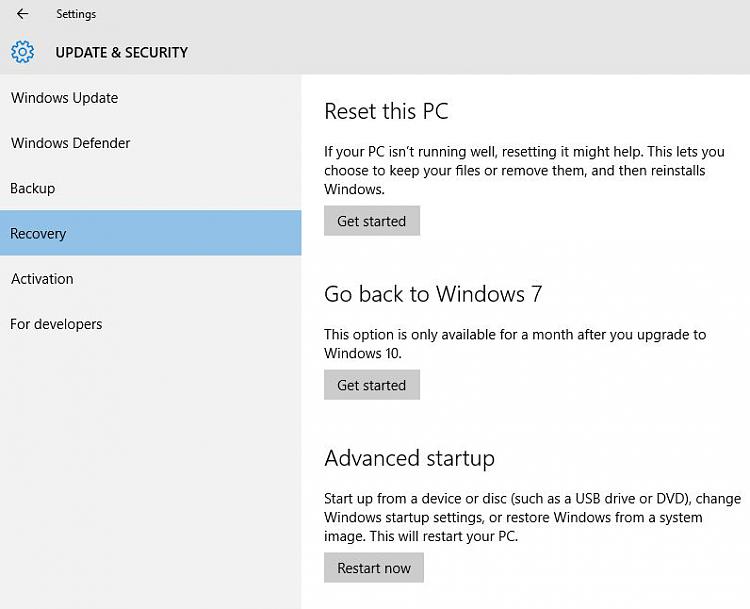New
#1
stopping windows 10 upgrade install
Hello Everyone:
I'm a new member so bear with me.
I was trying to help a friend with his windows updates, Window 7 Home Premium 64 bit, now he had reserved the windows 10 upgrade and it had already downloaded. Some how, and I don't know how, I inadvertly started the installation. I stopped it right then shut down the PC and rebooted. But now everytime he opens windows update it starts installing windows 10 upgrade. I can't seem to stop it.
So, now after I've messed this whole thing (I thought would be easy) up and not wanting to screw it up worst, I'm coming to you guys or gals for help on how I might be able to remedy this screw up.
My friend is not very happy with me and to be truthful I'm not very happy with me either.
SOS ... Please help.
JAIPALIG



 Quote
Quote ). If this was the case, is there a way to stop the installation process anyway. I just keep getting the installing windows 10 blue moving bar everytime I try to open windows update. I'm perplexed.
). If this was the case, is there a way to stop the installation process anyway. I just keep getting the installing windows 10 blue moving bar everytime I try to open windows update. I'm perplexed.